Putting web accessibility front and center
Learn to make your sites and apps accessible to all users with this Learning Path at Fluent 2017.
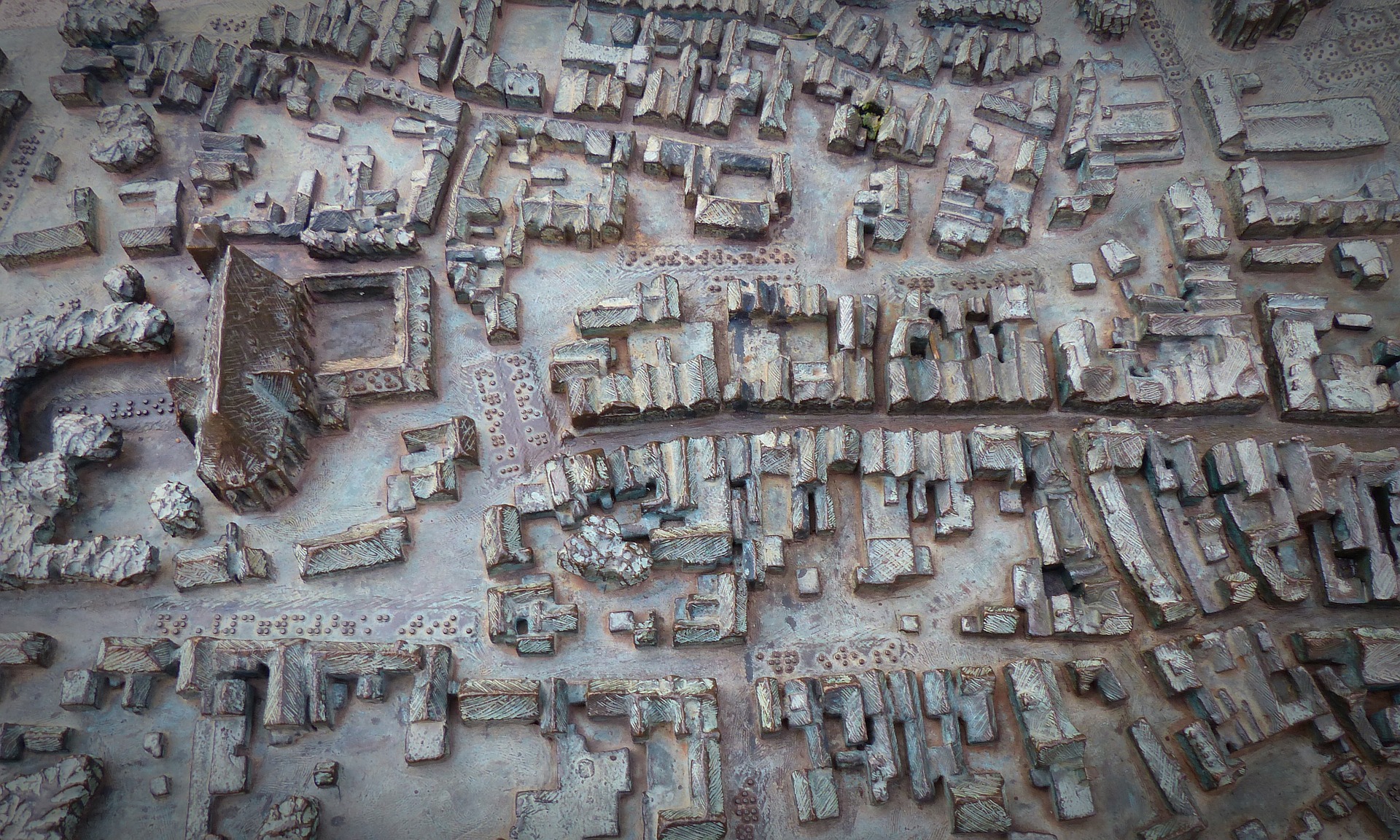 Verden of All (source: Bernswaelz)
Verden of All (source: Bernswaelz)
“Building a better web” is the theme of this year’s O’Reilly Fluent Conference, and hopefully it’s the goal of everyone who attends. But how do you define “a better web”? Some of the building blocks are no-brainers to most of us: the web should be fast, available, and secure. But if we build websites that are literally unusable for a huge number of people, then speed, availability, and security don’t mean much.
Here are some stats about disabilities that affect how people interact with the web:
- 15-20% of people in the US have significant reading disabilities, such as dyslexia.
- 7% of working adults in the US have severe dexterity issues.
- 3-4% of people can’t see well enough to read online.
These numbers aren’t trivial, yet 70% (or more) of sites fail to meet the web content accessibility guidelines set by the W3C.
Accessibility is one of those things that everyone agrees with in principle, but then gets hand-wavey about in practice. Nobody sets out to build an inaccessible website. As web standards/accessibility advocate Jason Kiss recently pointed out, “It’s one thing to adopt a web accessibility standard. It’s another thing to actually implement it.” That’s why we’ve invited some great speakers—from accessibility leaders to representatives from companies that have generously agreed to share their learning paths—to give us hands-on implementation tips.
Jason also said that “focussing on [accessibility] compliance leads to a checklist mentality… which doesn’t help build understanding and empathy about why we do what we do.” This is a crucial point. Empathy is why we should all care about building a better web.
There’s much work to be done to make the web truly better from an accessibility standpoint—and this work represents huge opportunities for the folks who invest in learning. We hope to see you at these Fluent talks!
Wednesday, June 21
Evergreen websites for evergreen browsers
More than half of all seniors use the web, but because older members of this demographic have a different relationship with technology than younger users, they have a greater chance of running into accessibility issues. For example, seniors are more inclined to keep the same computer for several years (only 18% say they feel comfortable learning how to use a new device), which means they’re more likely to use older browsers that may not support your awesome site. Rachel Andrew (edgeofmyseat.com) to the rescue! She shares a modern roadmap for browser support (using methods built into CSS to detect feature support) that enables you to create sites that can enhance themselves as the platform improves—without leaving people stuck on older browsers out in the cold.
Automating peace of mind with accessibility testing and CI
Accessibility test coverage and continuous integration go hand in hand. Automated tests can catch roughly 30-50% of accessibility issues with minimal effort. Marcy Sutton (Deque Systems) will share practical tips for integrating accessibility into your workflow and the gotchas she learned from getting into CI, hopefully saving you some time while illustrating that you can write code that works for everyone.
Thursday, June 22
Yes, your site can (and should) be accessible: Lessons learned in building FT.com
In 2016, the Financial Times launched a new version of its website, which was groundbreaking in key areas like performance, resilience, and usability. But one day, the team that created the site realized they had forgotten to measure one thing: accessibility. Laura Carvajal will explain how her team introduced accessibility to FT.com—and their journey from being generally oblivious about accessibility to making it a core part of their process across multiple divisions. Laura shares the the roadblocks they encountered and lessons they learned along the way, as well as practical solutions you can implement in your project today, regardless of available time, resources, or support.
Building a style guide with efficiency, accessibility and performance
Common problems with CSS today include redundancy, color collisions, visual inconsistency, high specificity, tech stack-specific issues, and large bloats with bootstrap-like CSS frameworks. These can all hurt accessibility. Archana Sankaranarayanan (Netflix) demonstrates how to instantly build—and continuously maintain—a style guide with an Atomic CSS-based starter that ensures accessibility.
