Upgrading to PHP 7
This short guide covers the major changes in PHP 7, including a revamped engine, a bunch of new features, and a lot of language cleanup.
 Colorful light waves (source: O'Reilly)
Colorful light waves (source: O'Reilly)
PHP 7 is here, and it’s the most dramatic update to PHP in over a decade. A revamped engine (Zend Engine 3), numerous new features, and lots of language cleanup mean lots of exciting changes to the language that runs the Web.
Bringing with it huge speed improvements and minimal backward incompatibility, there are major benefits to upgrading today.
PHP 7 Timeline
With PHP 7.0 now released, we will see the end of life for PHP 5.5 on July 10, 2016, and PHP 5.6 will move to security-only fixes just a few months later on August 28, 2016—with its end of life scheduled to take place a year later.
What this also means, implicitly, is that any PHP version prior to 5.5 has already reached its end of life and is no longer receiving security fixes.
Given the backward incompatibility issues with moving to PHP 7, you might think that upgrading will be a painful and long process; however, the PHP team has done a fantastic job at minimizing backward incompatibility. In fact, I would go so far as to say that the upgrade to PHP 7.0 is easier than upgrading from 5.2 to 5.3.
How We Got Here
Keen-eyed readers will have noticed that we skipped straight from PHP 5 to PHP 7, and if you’re curious like me, you might be wondering just why that would be the case. While you might be tempted to think we’re following in the footsteps of Microsoft® Windows (which skipped version 9 and jumped from 8.1 to 10), in actual fact, it was a subject of much debate filled with intrigue, mystery, and murder. OK, maybe not murder, but there were definitely some ALL CAPS emails on the PHP internals mailing list!
The primary reason behind the jump was that PHP 6 existed as a real project that many people put a lot of hours into—between August 2005 and March 2010 when it was finally killed off, that’s almost five years!—that would’ve brought native Unicode support throughout the language.
Unfortunately, it never came to fruition, and to stop the project from stagnating, it was decided to release PHP 5.3 in June 2009 with all the other features that were waiting for the Unicode support being completed before they could be released.
Those features included things you might take for granted these days, like closures and namespaces.
Additionally, there were books, many blog posts, and other content produced around the PHP 6 that never was. Between this, and the fact that it was a real thing, even if unreleased, it was decided to skip 6.0 and jump straight to 7.0.
Release Cycle
The release cycle timeline for PHP 7 has been incredibly rapid, primarily because the major change (a large rewrite of parts of the Zend Engine) was performed prior to the decision to embark on a new major version, and announced by Zend as php-ng.
The timeline for PHP 7 was formalized in the PHP 7.0 Timeline RFC, which was passed in November 2014, and it was projected for a mid-October release date—just 11 months later.
The timeline called for a feature freeze on March 15, then a further three months to finalize the implementation of the agreed-on features. Finally, between June 15th and the mid-October release date we saw multiple betas and release candidates (Figure 1-1).
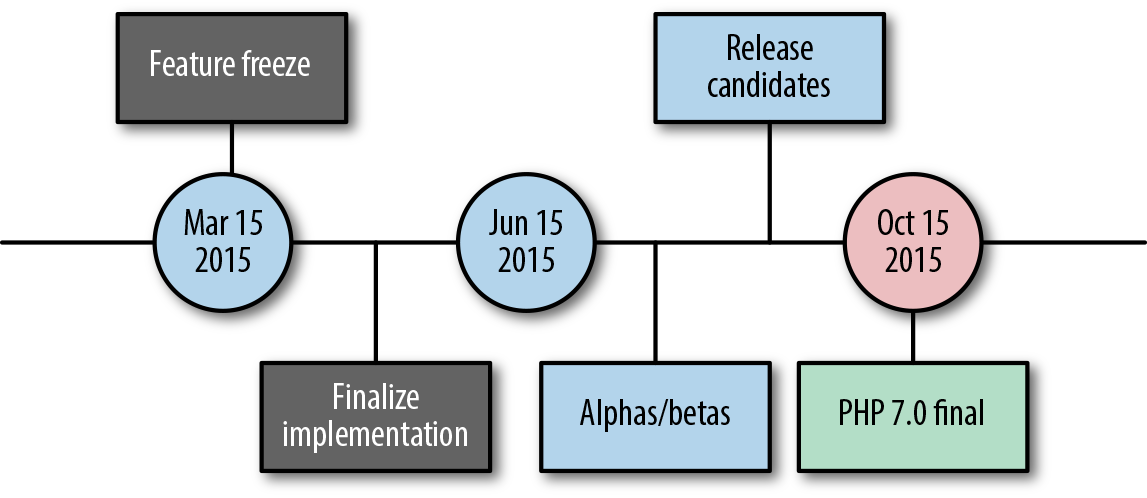
As you will see, despite its relatively short timeline, PHP 7.0 is a very impressive release: bringing many new features to the language that powers most of the Web in a mostly backward-compatible way, while increasing performance at the same time.
Deprecated Features
Over the last few releases of PHP 5.x, we’ve seen a number of features marked as deprecated, and with PHP 7.0, they have all been removed.
Note
Deprecated
A feature is marked as deprecated to warn developers that it will be removed in an unspecified future version of the language so that they can start to migrate away from using the feature or avoid using it in the first place. In PHP, using these features will cause an E_DEPRECATED error to be emitted.
POSIX-Compatible Regular Expressions
Deprecated in PHP 5.3, POSIX-compatible regular expressions, used for string pattern matching, have been removed in PHP 7.0. This means that the entire ext/ereg extension has been removed.
This includes the following functions:
-
ereg() -
eregi() -
ereg_replace() -
eregi_replace() -
split() -
spliti() -
sql_regcase()
Migrating to Perl Compatible Regular Expressions
Due to the lengthy deprecation period (six years!), the usage of the ereg extension has declined dramatically. If you have not yet migrated, you will need to switch to the preg_ family of functions.
Thankfully, POSIX-compatible regular expressions are reasonably compatible with Perl Compatible Regular Expressions (PCRE). The two major changes you will have to make to simple expressions are the addition of delimiters around the expression string (usually a /) and using the i modifier instead of dedicated case-insensitive functions.
However, there is a more subtle difference that you might run into, which is known as greediness.
With POSIX regular expressions, matches are not greedy, which means they will match as much as possible up until they reach something matching the next part of the expression.
With PCRE, by default, matches are greedy, meaning they will match as much as possible until the next part of the expression no longer matches.
It is possible to fix this in two ways. The first is to follow quantifiers with a question mark (?)—this will make that part of the pattern have the same ungreedy behavior as POSIX regular expressions. The second is to use the U modifier, which will invert the greediness, making all quantifiers ungreedy by default and using the ? to make them greedy.
I personally prefer to use the default behavior, as it is the default behavior and is what most developers will expect when reading your code.
Here we take a look at a simple regular expression for matching segments of a URL. As you can see the code is very similar between the POSIX-compatible regular expression and the PCREs.
Example 2-3. Migrating from POSIX- to Perl compatible regular expressions
$url = "https://example.org/path/here";
// POSIX
$matches = [];
$regex = "^(http(s?))://(.*)$";
if (eregi($regex, $url, $matches)) {  // string matched
var_dump($matches);
/*
array(5) {
[0] =>
string(29) "https://example.org/path/here"
[1] =>
string(5) "https"
[2] =>
string(1) "s"
[3] =>
string(21) "example.org/path/here"
}
*/
}
// PCRE
$matches = [];
$regex = "@^(http(s?))://(.*)$@i";
// string matched
var_dump($matches);
/*
array(5) {
[0] =>
string(29) "https://example.org/path/here"
[1] =>
string(5) "https"
[2] =>
string(1) "s"
[3] =>
string(21) "example.org/path/here"
}
*/
}
// PCRE
$matches = [];
$regex = "@^(http(s?))://(.*)$@i"; 
 if (preg_match($regex, $url, $matches)) {
// string matched
var_dump($matches);
/*
the resulting array is the same as with eregi above
*/
}
if (preg_match($regex, $url, $matches)) {
// string matched
var_dump($matches);
/*
the resulting array is the same as with eregi above
*/
}
In addition to being able to replicate the behavior of POSIX-compatible regular expressions, PCREs bring a host of other new features to the table.
For example, they support Unicode and localization.
My personal favorites are naming capture groups using (?<NAME> expression) and accessing the matches using the named key in the resulting matches array. As well as ignoring capture groups using (:? expression), they also support advanced features like look-aheads and look-behinds, and many more.
Another great feature is the x modifier, which will ignore nonexplicit whitespace and allow you to add comments using the # line comment syntax. This makes it easy to document complex regular expressions as shown in Example 2-4.
Example 2-4. Using the PCRE x modifier
$url = "https://example.org/path/here?foo=bar";
$matches = [];
$regex = "@ # Delimiter
^ # Begining of the string
(?<protocol> # Name the submatch: protocol
http # Match the http protocol
(?: # Ignore the subgroup used for https matching
s? # Optionally match the s in the https protocol
)
)
:// # Match the :// from the protocol
(?<host> # Name the submatch: host
.* # Match any characters
? # But don't be greedy.
# This will stop at the first '/'.
)
(?<path> # Name the submatch: path
/ # Match the /
[^\?]+ # Match any character that isn't a ?
)
? # but only if the path exists
(?: # Ignore the subgroup for the ?
\? # Match the query string delimiter
(?<query> # Name the submatch: query
.+ # Match the query string itself
)
)
? # but only if it exists
$ # End of string
@ix"; # Use the i (case-insentive)
# and x (extended) flags  if (preg_match($regex, $url, $matches)) {
// string matched
var_dump($matches);
/*
array(9) {
[0] =>
string(37) "https://example.org/path/here?foo=bar"
'protocol' =>
if (preg_match($regex, $url, $matches)) {
// string matched
var_dump($matches);
/*
array(9) {
[0] =>
string(37) "https://example.org/path/here?foo=bar"
'protocol' =>  string(5) "https"
string(5) "https"  [1] =>
string(5) "https"
'host' =>
string(11) "example.org"
[2] =>
string(11) "example.org"
'path' =>
string(10) "/path/here"
[3] =>
string(10) "/path/here"
'query' =>
string(7) "foo=bar"
[4] =>
string(7) "foo=bar"
}
*/
}
[1] =>
string(5) "https"
'host' =>
string(11) "example.org"
[2] =>
string(11) "example.org"
'path' =>
string(10) "/path/here"
[3] =>
string(10) "/path/here"
'query' =>
string(7) "foo=bar"
[4] =>
string(7) "foo=bar"
}
*/
}
I highly recommend O’Reilly’s Mastering Regular Expressions for an in-depth look at the full power of PCRE.
Multiple Default Cases in Switches
When creating the PHP language spec, a bug was found: you could define multiple default: cases inside a switch, but only the last one would execute, which could lead to potential—hard to find—bugs, as shown in Example 2-5.
Example 2-5. Defining multiple default cases inside a switch in PHP 5.x
switch ($expr) {
default:
echo "Hello World";
break;
default:  echo "Goodbye Moon!";
break;
}
echo "Goodbye Moon!";
break;
}
To solve this, the ability to define this was removed, and now PHP 7 will throw a fatal error if you try to do so:
Fatal error: Switch statements may only contain one default clause
Removal of the Original MySQL Extension
Deprecated in PHP 5.5, the original ext/mysql extension has been removed; this includes all mysql_ functions.
This is likely to be the largest change to your existing code if you are using it without any sort of wrapper.
Migrating to Procedural mysqli
The simplest migration path is to the procedural mysqli_ functions, which are part of the ext/mysqli extension. For the most part, they function almost identically to their mysql_ counterparts, except for the i suffix.
In most cases, all you need to do is change the function name, and in about 50 percent of the cases you will need to pass the database handle (returned by mysqli_connect()) in as the first argument.
Warning
Incompatible functions
The following functions have no direct equivalent in ext/mysqli, although mysql_freeresult(), mysql_numrows(), and mysql_selectdb() have similarly named, functionally identical equivalents as noted.
A list of incompatible functions can be seen in Table 2-1.
mysql_client_encoding() |
mysql_list_dbs() (use SHOW DATABASES query) |
mysql_db_name() |
mysql_list_fields() |
mysql_db_query() |
mysql_list_processes() (use SHOW PROCESSLIST query) |
mysql_dbname() |
mysql_list_tables() (use SHOW TABLES query) |
mysql_field_flags() |
mysql_listdbs() (use SHOW DATABASES query) |
mysql_field_len() |
mysql_listfields() |
mysql_field_name() |
mysql_listtables() (use SHOW TABLES query) |
mysql_field_table() |
mysql_numfields() |
mysql_field_type() |
mysql_numrows() (use mysqli_num_rows() instead) |
mysql_fieldflags() |
mysql_pconnect() (append p: to the hostname passed to mysqli_connect()) |
mysql_fieldlen() |
mysql_result() |
mysql_fieldname() |
mysql_selectdb() (use mysqli_select_db() instead) |
mysql_fieldtable() |
mysql_table_name() |
mysql_fieldtype() |
mysql_tablename() |
mysql_freeresult() (use mysqli_free_result() instead) |
mysql_unbuffered_query() |
It should be reasonably easy to write a compatibility layer that wraps ext/mysqli using the old function names, as they no longer exist in PHP and can be defined in your own code.
Migrating to an Object-Oriented API
There are two options if you want to make the jump to an object-oriented API at the same time that you are migrating away from ext/mysql. The first is again, ext/mysqli, which provides both a procedural and object-oriented API, and the second is the PHP Data Objects (better known as PDO), or ext/pdo with ext/pdo_mysql.
My personal preference is PDO, but either one of the extensions will bring better security and more features, such as prepared statements and calling stored procedures.
Using PDO
The PDO extension allows you to connect to a variety of databases using a (mostly) consistent API. While it is not an abstraction layer for the SQL queries, it allows you to only have to learn one API for working with many databases, rather than a different API for each. You can see an example of using MySQL via PDO in Example 2-6.
Example 2-6. Using PDO in place of ext/mysql
$email = \filter_var($_POST['email'], FILTER_SANITIZE_EMAIL);
try {
$pdo = new \PDO("mysql:host=localhost;dbname=test", "test");  } catch (\PDOException $e) {
// Connection failure
}
$sql = "
SELECT
first_name, last_name, email
FROM users
WHERE
email = :email";
} catch (\PDOException $e) {
// Connection failure
}
$sql = "
SELECT
first_name, last_name, email
FROM users
WHERE
email = :email";  $values = [":email" => $email];
try {
$query = $pdo->prepare($sql);
$values = [":email" => $email];
try {
$query = $pdo->prepare($sql);  $result = $query->execute($values);
$result = $query->execute($values);  if (!$result || $query->rowCount() == 0) {
return false;
if (!$result || $query->rowCount() == 0) {
return false;  }
foreach ($query->fetch(\PDO::FETCH_OBJ) as $row) {
}
foreach ($query->fetch(\PDO::FETCH_OBJ) as $row) {
 }
} catch (\PDOException $e) {
// Something went wrong
}
}
} catch (\PDOException $e) {
// Something went wrong
}

-
PDO connections use a Data Source Name (DSN), a string that denotes the driver to use, the host, and the database to connect to, as well as additional optional connection settings.

-
Use a placeholder of
:emailto denote your condition value for your prepared query. 
-
Prepare the query, returning an instance of
\PDOStatement. 
-
Execute the query passing in the values for all placeholders.

-
Query failed, or no results were found.

-
Using a fetch mode of
\PDO::FETCH_OBJwill mean that$rowcontains an object whose properties are named after the columns selected, and that they contain the appropriate values.
Fetch Modes
In the previous example, we return an object for each row selected; however, PDO supports many different types of data structures for returned rows. You can also use \PDO::FETCH_ASSOC to return an associative array indexed by column name, \PDO::FETCH_NUM to return a numerically keyed array index on column position, or \PDO::FETCH_BOTH, which will return an array with both associative and numeric keys.
Additionally, you can do other things such as fetch into an existing object, or use custom objects with the result data injected into it for each result.
Using Mysqli
The mysqli extensions object-oriented interface is quite different from PDO. Mysqli only supports anonymous placeholders (denoted by a question mark: ?) rather than named placeholders, and it requires you to bind variables explicitly to each placeholder. It also does not throw exceptions on errors. If you wish to use ext/mysqli instead of PDO, the previous example would be rewritten as Example 2-7.
Example 2-7. Using ext/mysqli in place of ext/mysql
$email = \filter_var($_POST['email'], FILTER_SANITIZE_EMAIL);
$mysqli = new \mysqli('localhost', 'test', null, 'test');
if (\mysqli_connect_errno()) {
 }
$sql = "
SELECT
first_name, last_name, email
FROM users
WHERE
email = ?";
}
$sql = "
SELECT
first_name, last_name, email
FROM users
WHERE
email = ?";  $query = $mysqli->prepare($sql);
$query = $mysqli->prepare($sql);  $query->bind_param('s', $email);
$query->bind_param('s', $email);  $result = $query->execute();
$result = $query->execute();  if (!$result) {
return false;
if (!$result) {
return false;  }
$result = $query->fetch_result();
}
$result = $query->fetch_result();  while ($row = $result->fetch_object()) {
while ($row = $result->fetch_object()) {
 }
}

-
Because
ext/mysqlidoes not throw exceptions, you must check for connection errors manually. 
-
Use a placeholder
?to denote your condition value for your prepared query. 
-
Prepare the query, returning an instance of
\mysqli_stmt. 
-
Bind the
$emailvariable to the first placeholder as a string. 
-
Execute the query.

-
An error occurred executing the query.

-
Fetch the result set, returning an instance of
\mysqli_result. 
-
Using
\mysqli_result->fetch_object()will mean that$rowcontains an object whose properties correspond to each selected column, containing their values. As with PDO, there are many other ways to retrieve results.
Summary
While this isn’t every backward-incompatible change, it is what will likely trip you up when migrating to PHP 7.0.
Moving away from these deprecated features may not be quick or easy, but doing so will bring more performance, enhanced security, and better code to your projects.
If you aren’t using any of these deprecated features, your transition to PHP 7 will largely be painless, so congratulations!
Uniform Variable Syntax
Until the Uniform Variable Syntax RFC was proposed, I had never considered just how inconsistent PHP’s variable syntax was, particular around variable-variables and variable-properties.
For example, given the syntax $object->$array[key];, as developers we are just expected to know that PHP will first resolve $array[key] to a string and then access the property named by that string on the $object.
With Uniform Variable Syntax, all of this inconsistency is fixed, and while it is a backward-incompatible change, it is fairly trivial to change your code to be both forward- and backward-compatible, but it is also a very difficult change to spot.
Consistency Fixes
With uniform variable syntax all variables are evaluated from left to right.
This is primarily only an issue when constructing complex dynamic variables and properties. As you can see in Example 3-1 we are moving from the inconsistent PHP 5.x behavior to a new left to right consistent behavior. Also, as shown in Example 3-1, you can achieve the same PHP 5.x behavior in PHP 7, or the new PHP 7 behavior in PHP 5.x by explicitly specifying the order of operations with the addition of appropriate parentheses () and braces {}.
Example 3-1. Examples of left-to-right consistency changes
// Syntax
$$var['key1']['key2'];
// PHP 5.x:
// Using a multidimensional array value as variable name
${$var['key1']['key2']};
// PHP 7:
// Accessing a multidimensional array within a variable-variable
($$var)['key1']['key2'];
// Syntax
$var->$prop['key'];
// PHP 5.x:
// Using an array value as a property name
$var->{$prop['key']};
// PHP 7:
// Accessing an array within a variable-property
($var->$prop)['key'];
// Syntax
$var->$prop['key']();
// PHP 5.x:
// Using an array value as a method name
$var->{$prop['key']}();
// PHP 7:
// Calling a closure within an array in a variable-property
($var->$prop)['key']();
// Syntax
ClassName::$var['key']();
// PHP 5.x:
// Using an array value as a static method name
ClassName::{$var['key']}();
// PHP 7:
// Calling a closure within an array in a static variable
(ClassName::$var)['key']();
New Syntax
One of the primary benefits of uniform variable syntax, other than consistency, is that it enables many new combinations of syntax—including some that are not yet supported by the language but that are no longer blocked by a parser that can’t handle the syntax.
New Combinations
There are many new combinations of existing syntax that are now available to use, as shown in Example 3-2, including the ability to dereference characters within strings returned by functions.
Example 3-2. Newly supported syntax combinations
// Call a closure inside an array returned by another closure
$foo()['bar']();
// Call a property by dereferencing an array literal
[$obj1, $obj2][0]->prop;
// Access a character by index in a returned string
getStr(){0};
Nested double colons
Additionally, PHP 7 now supports nested double colons, ::, at least in some cases, as shown in Example 3-3.
Example 3-3. Some examples of nested double colons
// Access a static property on a string class name // or object inside an array $foo['bar']::$baz; // Access a static property on a string class name or object // returned by a static method call on a string class name // or object $foo::bar()::$baz; // Call a static method on a string class or object returned by // an instance method call $foo->bar()::baz();
There are still a number of ambiguous cases, however, that cannot be resolved, even with uniform variable syntax, and even when adding parentheses and braces, as shown in Example 3-4.
Example 3-4. Unsupported ambiguous nested double colons
$foo = 'Foo';
$class = 'CLASS';
$constant = 'BAR';
echo $foo::$class::$constant;
echo $foo::{$class}::$constant;
echo $foo::{"$class"}::$constant;
echo $foo::{"$class"}::{"$constant"};
echo $foo::CLASS::$constant;
echo $foo::CLASS::{"$constant"};
echo $foo::($class)::($constant);
Nested Method and Function Calls
Furthermore, you can now nest method and function calls—or any callables—by doubling up on parentheses, as shown in Example 3-5.
Note
Callables
In PHP 5.4, callable was added as a type hint for any value that could be called dynamically. This includes:
-
Closures
-
String function names
-
Objects that define the
__invoke()magic method -
An array containing a string class name and a method to call for static method calls (e.g.
[className, 'staticMethod]) -
An array containing an object and a method to call for instance method calls (e.g.,
[$object, method])
Example 3-5. Nested method and function calls
// Call a callable returned by a function foo()(); // Call a callable returned by an instance method $foo->bar()(); // Call a callable returned by a static method Foo::bar()(); // Call a callable return another callable $foo()();
Arbitrary Expression Dereferencing
Starting in PHP 5.4 with dereferencing arrays returned by methods and functions, and continued in 5.5 with dereferencing literal arrays, in PHP 7, you can now dereference any valid expression enclosed with parentheses. You can see some examples of arbitrary expression dereferencing in Example 3-6.
Example 3-6. Arbitrary expression dereferencing
// Access an array key
(expression)['foo'];
// Access a property
(expression)->foo;
// Call a method
(expression)->foo();
// Access a static property
(expression)::$foo;
// Call a static method
(expression)::foo();
// Call a callable
(expression)();
// Access a character
(expression){0};
This finally allows us to call a closure when we define it, and call a callable within an object property, as you can see in Example 3-7.
Example 3-7. Dereferencing callables
// Define and immediately call a closure without assignment
(function() { /* ... */ })();
// Call a callable within an object property
($obj->callable)();
Dereferencing scalars
PHP 7 also has some new dereferencing for scalars, in particular the ability to call methods using array-notation callables, as well as the less than useful ability to use scalar strings as class names. Some examples can be seen in Example 3-8.
Example 3-8. Dereferencing scalars
// Call a dynamic static method ["className", "staticMethod"](); // Call a dynamic instance method [$object, "method"](); // Use a string scalar as a class name 'className'::staticMethod();
Future Syntax
Additionally, as noted previously, the addition of universal variable syntax also allows us to look forward at new possibilities for the language. The one possibility that most people are excited about is the prospect of object scalars—that is, the ability to call methods that act directly upon a scalar value. While they are not yet possible in PHP 7.0, some examples of potential syntax can be seen in Example 3-9.
Example 3-9. Possible future syntax
// Object scalars — method calls on scalar values "string"->toLower();
Backward Compatibility Issues
There was one casualty that will now be a parse error, rather than just interpreted differently, and that is when you mix variable-variables and the global keyword. With PHP 7, global will now only take unambiguous variables. You can see the old unsupported syntax and the unambiguous alternative in Example 3-10.
Example 3-10. Changes to the global keyword
global $$foo->bar; // Now a parse error
// instead make sure to add braces to make it unambiguous
global ${$foo->bar};
Summary
While Uniform Variable Syntax finally brings some much needed consistency to PHP—even if we didn’t know it!—it also introduces what are probably the hardest bugs to detect when upgrading to PHP.
Thankfully, it mostly affects variable-variables and other more complex variable syntax that have long been considered poor practice and are rarely used.
Basic Language Changes
PHP 7.0 introduces numerous small changes to the language, new operators, functions, and changes to existing functions and constructs.
Operators
PHP 7.0 adds two new operators, the null coalesce operator and the combined comparison operator.
Null Coalesce Operator
The new null coalesce operator ?? will return the left operand if it is not null; otherwise, it returns the right operand. The most interesting part of this operator is that it will not emit a notice if the operand is a nonexistent variable—similar to isset().
Effectively, this is a shortcut for isset() combined with a ternary for assignment. Example 4-1 shows this new, more compact syntax compared to the older syntax.
Example 4-1. Null coalesce operator
$foo = isset($bar) ? $bar : $baz; $foo = $bar ?? $baz;
The two lines in the preceding example are functionally identical.
You can also nest the operator, and it will return the first non-null (or the last argument), as shown in Example 4-2.
Combined Comparison Operator
Affectionately called the spaceship operator, the combined comparison operator (<=>) is the first trinary operator in PHP.
This means that rather than return a simple binary true or false, it can actually return three distinct values:
-
-1if the left operand is less than the right operand -
0if the operands are equal -
+1if the left operand is greater than the right operand
This is frequently used for sorting items, for example, using the usort() function with a callback.
The following two functions are identical, the first using PHP 5.x syntax, and the second using the new combined comparison operator. You can compare the older, less compact syntax in Example 4-3.
Example 4-3. Sorting with the combined comparison operator
// Pre Spacefaring^W PHP 7
function order_func_traditional($a, $b) {
return ($a < $b) ? -1 : (($a > $b) ? 1 : 0);
}
// Post PHP 7
function order_func_spaceship($a, $b) {
return $a <=> $b;
}
Constant Arrays
Up until now, constants defined with define() could only contain scalar values. With PHP 7.0, they have been updated to match constants defined by const, allowing you to set them to constant arrays. Example 4-4 demonstrates this new capability.
Unpacking Objects Using list()
The list construct will now allow you to unpack objects that implement the \ArrayAccess interface, allowing you to use them just like arrays, as shown in Example 4-5.
New Functions
Several new functions have been added with this release.
Integer Division
The new intdiv() performs integer division, effectively the inverse of the modulo operator (%). Example 4-6 shows an example of this new function.
Regular Expressions
As shown in Deprecated Features, ext/ereg has been removed, but this isn’t the only change to regular expressions in PHP 7.0.
This release adds a new preg_replace_callback_array() function that makes it much nicer to perform a number of regular expression replacements with different callbacks for each. As shown in Example 4-7, you pass in an array with regular expressions for keys, and closures—or other callables—that accept an array of matches. All matches will be replaced with the return value from the callable.
Example 4-7. Multiple replace callbacks
$header = "X-Custom-Header: foo\nbar";
$normalizedHeader = preg_replace_callback_array(
[
"/(.*?):/" => function($matches) {
return strtolower($matches[0]);
},
"/\s+/" => function($matches) {
return "-";
}
],
$header
); 
The other change to the PCRE functions is the removal of the /e modifier used with preg_replace(). This modifier allowed you to use code that would be evaluated against matches to create the replacement value. You should use preg_replace_callback() or the new preg_replace_callback_array() instead.
Cryptographically Secure Values
Traditionally, we’ve resorted to either very poor sources of randomness or openssl to generate cryptographically secure integers or strings.
PHP 7.0 adds two new simple functions, random_bytes() and random_int() to solve this problem in a platform-independent way.
Note
CSPRNG functions
Collectively, these form the CSPRNG functions. CSPRNG stands for cryptographically secure psuedorandom number generator.
As you might expect from the name, random_int() will return a random integer from a range, while random_bytes() will return a random string of a given length as shown in Example 4-8.
Function Changes
There have also been a few changes to existing functions.
Sessions
It is now possible to pass an array of INI settings to session_start().
A new setting session.lazy_write has also been added. This new setting, which is enabled by default, will mean that session data is only rewritten if there has been a change to it.
You can disable this new setting as shown in Example 4-9.
Example 4-9. Changing session configuration on call
session_start([
'use_strict' => true,
'lazy_write' => false
]);
Filtered unserialize()
In an attempt to enhance security, it is now possible to filter which classes will be instantiated when unserializing using unserialize().
This is done by adding a second argument that takes an array of options, of which there is currently only one, allowed_classes.
You can pass in one of three values for the allowed_classes option:
-
falsewill instantiate all objects as__PHP_Incomplete_Classobject instead. -
An array of class names will instantiate those as-is and return
__PHP_Incomplete_Classfor any others. -
truewill result in the same behavior we’ve always had, and all objects will be instantiated they are.
Move Up Multiple Levels with dirname()
The dirname() function can now accept a second parameter to set how many levels up it will go, meaning you can avoid nesting as shown in Example 4-10.
Salts Deprecated in password_hash()
The salt option for password_hash() has been deprecated, and it will now emit an E_DEPRECATED when used.
Summary
While these changes are small, they all add up to a nicer developer experience, and make the language more consistent.
Expectations and Assertions
PHP has had an assert() function since PHP 4; it gives you the ability to add sanity-checks to your code. assert() is intended for development use only, and it can be easily enabled and disabled using assert_options() or the assert.active INI setting.
To use assertions, you pass in either an expression or a string as the first argument. If you pass in a string, it is evaluated by the assert() function as code. If the expression result, or the result of evaluating the string evaluates to false, then a warning is raised.
Example 5-1. Using assertions
assert('$user instanceof \MyProject\User');
assert($user instanceof \MyProject\User);
Warning
Single versus double quotes
Ensure that you use single quotes; otherwise, variables will be interpolated.
In Example 5-1, we see the same assertion using a string and an expression. If either of these evaluates to false, then a warning is raised:
Warning: assert(): Assertion "$user instanceof \MyProject\User" failed in <file> on line <num>
Tip
Using string assertions
While eval() is typically frowned upon, if you pass a string into assert() and assertions are disabled, the string is not evaluated at all. Using strings is considered best practice.
Expectations
With PHP 7, assert() has been expanded by the Expectations RFC, allowing for so-called zero-cost assertions.
With this change, you not only disable assertions, but you can also remove all overhead entirely. With this setting, assertions are not compiled, regardless of string or expression arguments, and therefore have zero impact on performance/execution. This is different than just disabling assertions, which will still result in expressions being evaluated (potentially affecting execution) and will just skip the call.
This is done by changing the zend.assertions INI setting, as shown in Example 5-2.
Additionally, you can now have assertions throw an exception instead of a warning when the assertion fails. Again, this is an INI setting. Simply set assert.exceptions to 1 to throw exceptions or 0 (the default) to emit backward-compatible warnings instead.
The final change is the addition of a second argument, which allows you to specify a custom error message—as shown in Example 5-3—or an instance of an Exception.
Example 5-3. Specifying a custom assertion error message
assert(
'$user instanceof \MyProject\User',
'user was not a User object'
);
When you specify this custom message, it is shown instead of the expression on failure:
Warning: assert(): user was not a User object failed in <file> on line <num>
If you enable exceptions, the custom message will be used as the exception message, or if you specify an instance of an Exception, it will be thrown instead on failure.
Summary
With the addition of zero-cost assertions, you finally have a lightweight way to add sanity checking to your code during development, without impacting production.
While assertions are not for everybody, they can be a first step on the road to adding unit testing to your application.
Error Handling
Errors and error handling in PHP has remained pretty much unchanged since PHP 4, except for the additions of E_STRICT in PHP 5.0, E_RECOVERABLE_ERROR in PHP 5.2, and E_DEPRECATED in PHP 5.3.
Despite adding exceptions to PHP 5 and seeing limited application within PHP (e.g., ext/pdo and ext/spl), numerous attempts to replace traditional errors with them have failed. In PHP 7.0, this has finally changed, with the “Exceptions in the engine (for PHP7)” RFC.
Exceptions on Constructor Failure
Prior to PHP 7.0, if an internal class failed to instantiate properly, either a null or an unusable object was returned.
With PHP 7.0, all internal classes will throw an exception on __construct() failure. The type of exception will differ on the object being instantiated and the reason for failure—as shown in Example 6-1. If you pass in an argument of the incorrect type, a \TypeError is thrown (see \TypeError).
Engine Exceptions
With PHP 7.0, almost all fatal errors and catchable fatal errors are now engine exceptions. This is possible because an uncaught exception still results in a traditional fatal error, ensuring that the change is mostly backward compatible.
Note
Other error types
Changing other (nonfatal) types of errors to exceptions would mean fatal errors for things like notices and warning when the exceptions are not handled. This would not be backward compatible.
With this change, we get a number of benefits, the most obvious of which is that we can now handle fatal errors in our code using try… catch blocks. However, there are a number of other benefits:
-
finallyblocks are called. -
Object destructors (
__destruct()) are called. -
Callbacks registered with
register_shutdown_function()are called. -
Catchable-fatal errors are much easier to handle.
-
As with all exceptions, it will have a stack trace, making it easier to debug.
Exception Hierarchy
For backward compatibility, we have to ensure that existing catch-all catch blocks (catch (\Exception $e) { }) do not catch the new engine exceptions and will therefore be a fatal error as before.
To solve this, the new exceptions do not extend the original base \Exception class. The new exceptions are instead an \Error exception, which is a sibling to the original \Exception class. All other engine exceptions extend from the new \Error exception class.
Additionally, a new \Throwable interface was added with the passing of the appropriately named “Throwable Interface” RFC, which both \Exception and \Error implement.
With these new changes, we have a new exception hierarchy as you can see in Example 6-2.
Example 6-2. New exception hierarchy for PHP 7.0+
\Throwable├── \Exception (implements \Throwable)
│ ├── \LogicException │ │ ├── \BadFunctionCallException │ │ │ └── \BadMethodCallException │ │ ├── \DomainException │ │ ├── \InvalidArgumentException │ │ ├── \LengthException │ │ └── \OutOfRangeException │ └── \RuntimeException │ ├── \OutOfBoundsException │ ├── \OverflowException │ ├── \RangeException │ ├── \UnderflowException │ └── \UnexpectedValueException └── \Error (implements \Throwable)
├── \AssertionError ├── \ArithmeticError ├── \DivisionByZeroError ├── \ParseError └── \TypeError
With this change, if you want to do a true catch-all, you have to use catch (\Throwable $e) { } instead.
Error Exceptions
As you can see in the exception hierarchy, there are four new error exceptions, each one used for a different purpose.
\Error
Standard PHP fatal and catchable-fatal are now thrown as \Error exceptions. These will continue to cause a “traditional” fatal error if they are uncaught. For example, calling a non-existant function will result in an \Error exception with the message Fatal error: Uncaught Error: Call to undefined function non_existant_function().
Catching \Error exceptions is done the same was as regular exceptions, as shown in Example 6-3.
Example 6-3. Error exceptions
try {
non_existent_function();
} catch (\Error $e) {
// handle error
}
\AssertionError
With the enhancements to assertions (see Expectations and Assertions), if you set assert.exception to 1 in your php.ini (or via ini_set()), an exception is thrown when the assertion fails.
These exceptions are \AssertionError exceptions, as shown in Example 6-4.
Example 6-4. AssertionError exceptions
try {
ini_set('assert.exception', 1);
assert('true === false', 'Assertion failed');
} catch (\AssertionError $e) {
 }
}
Warning
Assertion messages
If you do not pass a message as the second argument to assert(), the \AssertionError exception with have no message; however, its stack trace will reveal its origins and the failed assertion.
\ArithmeticError and \DivisionByZeroError
Two exceptions have been added to handle issues when performing arithmetic. The first, \ArithmeticError, will be thrown whenever an error occurs when performing mathematical operations—for example, if it results in an out-of-bound integer, or if you try to bit shift by a negative amount. You can see this in Example 6-5.
A second, more specific \DivisionByZeroError has also been added that is thrown whenever you attempt to divide by zero—this includes using the / and % operators and the intdiv() function, as shown in Example 6-6.
\ParseError
You can now handle parse errors in include and require statements, and eval() parse errors, as both now throw \ParseError exceptions as shown in Example 6-7.
\TypeError
With the introduction of scalar and (especially) strict types in PHP 7.0 (see Type Hints), these will also throw exceptions when a type mismatch occurs. It is important to understand that this does not apply just to scalar type hints, but also to traditional type hints, such as class/interface names, callable and array. Example 6-8 shows the new \TypeError in action.
Catchable Fatal Errors
Another important change in PHP 7.0 is with catchable fatal errors. Previously, these could have been caught and handled using set_error_handler(). However, with PHP 7.0, they are now \Error exceptions, which, because an uncaught exception is still a real fatal error, will no longer be catchable in set_error_handler().
This is a backward-compatible break and means that to work in both PHP 5.x and 7, you need to use both set_error_handler() and a try…catch block.
\Throwable and Userland
With \Throwable and the new exception hierarchy, it would make sense that we could create our own branches in the exception hierarchy for completely custom exceptions by simply implementing the \Throwable interface.
Unfortunately, due to the fact that exceptions are magical under the hood, to be able to do things like capture line/file and stack trace information, you must still extend either \Exception or \Error, and cannot directly implement \Throwable alone.
Trying to implement \Throwable as shown in Example 6-9 will result in a fatal error.
Example 6-9. Implementing \Throwable
Fatal error: Class MyException cannot implement interface Throwable, extend Exception or Error instead
However, this is not the full story. You can extend \Throwable and then—while still extending \Error or \Exception—you can implement your extended interface, as shown in Example 6-10.
Example 6-10. Defining a custom interface
namespace My\Library;
interface MyExceptionInteface extends \Throwable {
public function someMethod();
public function someOtherMethod();
}
use \My\Library\MyExceptionInteface;
class MyException
extends \Exception implements MyExceptionInterface
{
// implement interface methods
}
Calling Methods on non-objects
Prior to PHP 7.0, if you were to attempt to call a method on a variable that did not contain an object, it would fatal error, with the message Call to a member function method() on a non-object.
It was initially decided that this should be a catchable fatal error; however, the addition of engine exceptions supersedes this, and it will now throw an \Error exception, which can be handled using try…catch.
Summary
While these changes will have a large impact on how you write your code—allowing you to gracefully handle almost all previously fatal errors—it has been implemented in an almost complete backward-compatible way.
In fact, if you are not using set_error_handler() to handle catchable fatal errors, you should not need to make any changes at all to your applications.
Unicode Enhancements
While PHP 6 never emerged with its promise of Unicode greatness, that doesn’t mean PHP doesn’t support Unicode. PHP 7.0 still includes some enhancements to its existing Unicode support.
These additions come from two different RFCs. These are “Unicode Codepoint Escape Syntax” RFC and the “IntlChar class” RFC.
Unicode Codepoint Escape Syntax
A simple, yet powerful change allows us to easily embed complex Unicode characters in (double quoted) strings. Similar to other languages, this uses the \u escape sequence; however, in other languages, this is then followed directly by four hexadecimal digits to represent the character. For PHP 7.0, we instead follow it with an arbitrary number of hexadecimal numbers inside curly braces ({}).
The reason for this is that using a fixed length of four hexadecimal digits would limit us to the Basic Multilingual Plane, or BMP (U+0000 to U+FFFF), while many useful characters—in particular, emojis—reside outside of the BMP and require six hexadecimal digits.
Requiring six digits would mean that the majority of characters used would need to be left padded with two zeros (e.g., \u001000). Allowing arbitrary lengths would introduce potential ambiguity for Unicode points followed by other numbers, particularly if you were expecting the same behavior as the other languages with four digits.
With the curly braces, you can specify any number of hexadecimal digits, without the need to left pad, and you can completely avoid ambiguity.
This means that you can use \u{FF} or the more traditional \u{00FF}. We can also express those non-BNP characters such as “🐢” with \u{1F422}.
New Internationalization Features
Most Internationalization (I18N) features reside in the ext/intl extension, which has a new addition in PHP 7.0. The IntlChar class.
Note
Internationalization = I18N
Internationalization is often shortened to I18N because there are 18 characters between the first and last characters, and it’s a lot easier to write! The same is commonly done with Localization (L10N) and also Accessibility (a11y).
Working with Unicode Characters
The new IntlChar class provides a number of static methods that provide access to information about Unicode characters.
To retrieve a character name, you use the new IntlChar::charName() method, passing in the Unicode character, as shown in Example 7-1.
You can also use it to detect the type of character you are dealing with, for example, digits or punctuation.
Summary
These changes bring a few of the new Unicode features to PHP 7.0, but this chapter barely scratches the surface of what they provide. However as you can see, the future of Unicode in PHP is alive and well.
Closure Enhancements
Closures have been around since PHP 5.3, and with PHP 5.4, the ability to access an early-bound $this within them was added. In addition to this, the Closure class went from being an implementation detail to being probably the easiest way to break PHP’s object model.
PHP 7.0 makes this even easier.
Bind Closure On Call
With the addition of $this, Closure gained two methods, the instance method Closure->bindTo() and the static method Closure::bind().
Both of these functions do the same thing, but the first is called on the closure instance itself, while the static version must be passed the closure itself as the first argument. They both then take two arguments: the first is an object that $this will then point to, and the second is the scope from which to access $this.
This second one is important, because it means that you can change the scope to that of another class allowing you to call its private and protected methods and properties.
Both of the functions will then return a clone of the closure with the new $this and scope, rather than modifying the original.
The “Closure::call” RFC gives us an easier way to achieve the most common case, without needing to clone the object.
With PHP 7.0, the Closure class has a new instance method, Closure->call(), which takes an object as its first argument, to which $this is bound, and to which the scope is set, and then it calls the closure passing through any additional arguments passed to Closure->call(), as shown in Example 8-1.
Example 8-1. Bind closure on call
class HelloWorld {
private $greeting = "Hello";
}
$closure = function($whom) {
echo $this->greeting . ' ' . $whom;
};
$obj = new HelloWorld();
$closure->call($obj, 'World');
In the previous example, the closure echos a nonexistent $this->greeting property.
To resolve this, we call the closure using Closure->call() passing in an instance of the HelloWorld object. This changes $this to be that instance, and the calling scope to the HelloWorld class, allowing access to the private $this->greeting property.
Summary
This small but powerful change makes working with closures both much more convenient and more dangerous. Proceed with caution!
Generator Enhancements
Generators were my favorite feature in PHP 5.5, and the new changes in PHP 7.0 are definitely close to the top of my list again.
Generator Return Values
In PHP 5.5, if a generator function has a return statement followed by an expression (e.g., return true;), it would result in a parse error.
With the “Generator Return Expressions” RFC, this has now changed. As with the Closure class between 5.3 and 5.4, the Generator class that provides the magic for generators has moved from an implementation detail to a concrete implementation with the addition of the Generator->getReturn() method.
Not only will it no longer cause a parse error, but the Generator->getReturn() method will allow you to retrieve the value returned by any return statement inside the generator. Example 9-1 shows this new functionality.
Generator Delegation
While generator return values are neat, generator delegation is by far the more exciting of the enhancements being made.
Generator delegation allows a generator to yield other generators, objects that implement the \Traversable interface, and arrays, and they will be iterated on in turn. These are also known as sub-generators.
This is done using the new yield from <thing to iterate> syntax, and has the effect of flattening the subgenerators, so that the iterating mechanism has no knowledge of the delegation.
Example 9-2. Using generator delegation
function hello() {
yield "Hello";
yield " ";
yield "World!";
yield from goodbye();  }
function goodbye() {
yield "Goodbye";
yield " ";
yield "Moon!";
}
$gen = hello();
foreach ($gen as $value) {
echo $value;
}
function goodbye() {
yield "Goodbye";
yield " ";
yield "Moon!";
}
$gen = hello();
foreach ($gen as $value) {
echo $value;  }
}
If you wanted to, you could have further yield or yield from statements after the initial delegation, and any generator that you delegate to can, in turn, delegate, and the structure will be flattened again.
Summary
Despite these additions, generators still manage to be a lightweight alternative to Iterators. If you haven’t started using generators yet, now is a great time to start looking into them.
Changes in Object-Oriented Programming
Considering that PHP 5.0 and almost every subsequent release were primarily about changes to the object model, it might seem odd that there are hardly any changes to it in PHP 7.0.
But, few though they may be, PHP 7.0 still brings some new powerful OOP features to the table.
Context-Sensitive Lexer
PHP 7.0 introduces the context-sensitive lexer, which allows for the use of keywords as names for properties, methods, and constants within classes, interfaces, and traits.
What this means is that PHP goes from having 64 reserved keywords to having just one—class—and only in the class constant context.
You may now use any of the following keywords as property, function, and constant names:
|
|
|
|
|
|
|
|
|
|
|
|
|
|
|
|
|
|
|
|
|
|
|
|
|
|
|
|
|
|
|
|
|
|
|
|
|
|
|
|
|
|
|
|
|
|
|
|
|
|
|
|
|
|
|
|
|
|
|
|
|
|
|
|
|
|
|
|
|
|
|
|
|
|
|
|
|
|
|
|
The only exception is that you still cannot use const class, because it clashes with the fully qualified class name magic constant added in PHP 5.5.
PHP 4 Constructors Deprecated
While some called for them to be removed, the old PHP 4 constructors have instead been marked as deprecated in PHP 7.0.
Because removing PHP 4 constructors would be a backward-compatible break, any potential removal would happen no earlier than PHP 8.0, meaning this will probably not affect most people much for quite a while.
As a refresher, PHP 4 constructors have the same name as the class in which they are defined. Meaning a class foo has a PHP 4 constructor named foo().
The ability to use PHP 4 constructors was disallowed inside of namespaced classes when namespaces were introduced (PHP 5.3).
Group Use Declarations
In an effort to reduce duplication and simplify your code, the “Group Use Declarations” RFC was one of the more polarizing changes that managed to squeak in—passing with just 67 percent of the vote that required a two-thirds majority.
Group use declarations allow us to deduplicate the common prefixes in our use statements and just specify the unique parts within a block ({}) instead.
The way that you group statements is up to you. As you can see, Example 10-1 can be written differently, as shown in Example 10-2.
Example 10-1. Using group use statements
// Original
use Framework\Component\ClassA;
use Framework\Component\ClassB as ClassC;
use Framework\OtherComponent\ClassD;
// With group use statements
use Framework\{
Component\ClassA,
Component\ClassB as ClassC,
OtherComponent\ClassD
};
Example 10-2. Alternative organization of use statements
use Framework\Component\{
Component\ClassA,
Component\ClassB as ClassC
};
Use Framework\OtherComponent\ClassD;
Also, if you want to import functions or constants—a feature that was added in PHP 5.6—you simply prefix the import line with function or const, respectively, as shown in Example 10-3.
Example 10-3. Importing functions and constants with group use statements
use Framework\Component\{
SubComponent\ClassA,
function OtherComponent\someFunction,
const OtherComponent\SOME_CONSTANT
};
Anonymous Classes
The addition of anonymous classes gives us closure-like capabilities, but for objects—with all the associated methods and properties that go along with that.
Anonymous classes are probably as close as we will get to an object literal syntax in PHP.
To create an anonymous class, you simple combine the new class($constructor, $args) followed by a standard class definition. An anonymous class is always instantiated during creation, giving you an object of that class.
Example 10-4 shows a simple example of creating an anonymous class.
Example 10-4. Creating an anonymous class
$object = new class("bar") {
public $foo;
public function __construct($arg)
{
$this->foo = $arg;
}
};
The preceding example will create an object with a __construct() method, which has already been called with the argument bar, and a property $foo, which has been assigned the value of that argument by the constructor.
object(class@anonymous)#1 (1) {
["foo"]=>
string(3) "bar"
}
Anonymous classes can be namespaced, and they support inheritance, traits, and interfaces, using the same syntax as regular classes, as shown in Example 10-5.
Example 10-5. Anonymous class feature support
namespace MyProject\Component;
$object = new class ($args) extends Foo implements Bar {
use Bat;
};
Anonymous Class Names
It may seem silly to think about “anonymous” classes having names, but internally every single one has a unique name, which is based on the memory address of the operation that created it.
These look something like class@0x7fa77f271bd0.
This is important because if you were to create a class within a loop, the instruction has the same memory address each iteration and therefore only one class is defined—but many instances of it are created.
This means that if the resulting object of two iterations have the same property values, they will be equal (== but not identical ===).
However, even if you define another anonymous class with exactly the same structure somewhere else in the code, it will have a different name based on its memory address and therefore not be equal. Example 10-6 demonstrates this behavior.
Example 10-6. Anonymous classes created in loops
$objects = [];
foreach (["foo", "foo", "bar"] as $value) {
$objects[] = new class($value) {
public $value;
public function __construct($value)
{
$this->value = $value;
}
};
}
$objects[] = new class("foo") {
public $value;
public function __construct($value)
{
$this->value = $value;
}
};
In Example 10-6, we create three instances of an anonymous class inside a foreach loop. The first two are passed foo as their constructor, while the third is passed bar.
We then create a fourth new anonymous class with the same definition and again pass in foo to the constructor.
Because of this, the first and second objects—$objects[0] and $objects[1], respectively—are equal, but not identical. However, neither of these two objects is equal to the third object—$objects[2].
They also will not be equal to the fourth object—$objects[3]—because it was defined outside of the loop and, despite its identical structure and value, it is a different class with a different name.
Summary
While the focus in PHP 7 is not sweeping changes to the object model, the changes that have been added are not insubstantial—in particular, anonymous classes opens up a number of new architecture possiblities.
These changes will hopefully make for more robust, easier to write, object-oriented code.
Type Hints
The most polarizing—and exciting—new feature added in PHP 7.0 is without a doubt the addition of scalar type hints. There have been many RFCs for different variations of this feature over the years, and finally, with PHP 7, we have an RFC that has passed—albeit after numerous revisions and authors. Unfortunately, this issue was so contentious that it even spilled out of the mailing lists into public social networks before the current implementation was accepted.
Scalar type hints aren’t the only new feature related to type hints, however. As you will see in this chapter, we also have return types, strict types, and more.
Scalar Type Hints
Alongside the introduction of a robust object model in PHP 5.0, we also got the first type hints: class/interface hints. The ability to require a function/method parameter was an instanceof a given class or interface.
PHP 5.1 introduced the array type hint, while PHP 5.4 added callable—the ability to type hint on anything that was a valid callback (e.g., closures, function names, etc.).
PHP 7.0 adds the ability to hint on scalar types:
-
bool: Boolean values (i.e.,true/false) -
float: Floating point numbers (e.g.,4.35) -
int: Integer numbers (e.g.,123) -
string: Strings (e.g.,foo)
Example 11-1 shows each of these new hints in use.
Example 11-1. Scalar type hinting a function
function hinted(bool $a, float $b, int $c, string $c)
{
}
hinted(true, 4.35, 123, "foo");
Coercive Types
By default, PHP 7.0 will use coercive type hints, which means that it will attempt to convert to the specified type, and, if possible, will do so without complaint. This is the nonstrict option. Coercive types come with some gotchas, most importantly, precision loss.
Example 11-2 shows type coercion in use.
Precision Loss
Because of this coercion, you may unknowingly lose data when passing it into a function. The simplest example is passing a float into a function that requires an int, as shown in Example 11-3.
Example 11-3. Float passed into integer hinted argument
function add(int $a, int $b)
{
return $a + $b;
}
add(897.23481, 361.53); 

-
Both floats are turned into integers,
897and361. This is the same behavior as casting, e.g.,(int) 361.53will return361.
However, there are other precision losses, passing a string that starts with a numeric and ends in non-numerics to a float/int will be cast to that type, dropping the non-numeric characters. A string that starts with (or only contains) non-numerics will cause a \TypeError exception to be thrown, as it cannot be coerced.
Tip
You can read more on \TypeError exceptions in Error Handling.
Also, passing integers in to float hinted arguments may cause precision loss as 64-bit integers greater than 253 cannot be represented exactly as a float.
By default, hint coercion will result in the following:
-
int(1)⇒function(float $foo)⇒float(1.0) -
float(1.5)⇒function(int $foo)⇒int(1) -
string("100")⇒function (int $foo)⇒int(100) -
string("100int") ⇒ +function (int $foo)⇒int(100) -
string("1.23")⇒function(float $foo)⇒float(1.23) -
string("1.23float")⇒function(float $foo)⇒float(1.23)
Additionally, bool hints will follow the same rules as comparisons: int(0), float(0.0), null, string(0), empty strings, empty arrays, and a declared variable with no assigned value will all coerce to false. Anything else will be coerced to true.
Strict Types
In addition to the default behavior, PHP 7.0 also supports strict type hints. This means that rather than coerce, any type mismatch will result in a \TypeError exception.
Strict type hint behavior can only be enabled at the calling site. This means that, for example, a library author cannot dictate that their library is strictly typed: this can only be done in the code that calls it.
This might seem odd, because if you can’t enforce strict usage, how can you be sure that your library is used correctly? While this is a valid concern, you need not be worried that the resulting input will ever be the wrong type. Regardless of strict mode, no matter what a value is passed in as, it will always be the correct type within the function.
To enable strict types, we use the previously esoteric declare construct with the new strict_types directive: declare(strict_types=1);.
The declare construct must be the first statement in the file. This means that nothing can be placed between the open PHP tag and the declare except for comments. This includes the namespace declaration, which must be placed immediately after any declare constructs. Example 11-4 shows how to enable strict types.
Return Type Hints
In addition to more types of hints being available for arguments, we can now also type hint return values, using all the same types we can use for arguments.
Note
It bears repeating that you may use nonscalar type hints for return hints also: classes/interfaces, array, and callable. This is often overlooked, as return types are seen as an extension of the scalar type hints RFC.
Return hints follow the same rules under coercive or strict type hint settings. With coercive type hints, the return will be coerced to the hinted type when possible, while strict type hints will result in a \TypeError exception on type mismatch.
To add a type hint, simple follow the argument list with a colon and the return type, as shown in Example 11-5.
Example 11-5. Return type hints
function divide(int $a, int $b): int
{
return $a / $b;
}
divide(4, 2);  divide(5, 2);
divide(5, 2); 
In the preceding example, we have added an int return type hint to the divide() function that accepts two int arguments.
Despite the fact that all arguments are integers, because division can result in a float, you again may see precision loss in coercive mode or \TypeError exceptions in strict mode.
Reserved Keywords for Future Types
One final change that was added for type hinting is that the following list of type names can no longer be used as class, interface, or trait names:
-
int -
float -
bool -
string -
true -
false -
null
This was done to facilitate potential future changes that would otherwise need to wait until PHP 8 to preserve backward compatiblity in PHP 7.x.
Summary
Unlike other languages where it is all or nothing when it comes to strict type hinting, PHP not only has opt-in strict hints, but it is up to the calling code, rather than the defining code.
This behavior is probably the only way to do scalar type hints “the PHP way.”
Regardless of this, you should still be able to reap the full benefits of type hinting: more reliable code, and the ability to do things like statically analyze it to ensure correctness.
However, there are still several features that some feel are missing from the current type hinting, namely nullable types (which would include null return types), compound types (e.g., int|float or predefined ones like numeric), a special void return type hint, and custom types. While none of these are yet slated for inclusion in future releases, there are many people working on most of them, so it could happen in PHP 7.1 and beyond.
Resources
The following is a list of resources. You can find the most up-to-date list at http://daveyshafik.com/php7.
Further Reading
Other Resources
-
GoPHP7-ext, helping to migrate extensions to PHP 7
RFCs for PHP 7.0
More than 45 RFCs went into PHP 7.0, and you can find them all below ordered by category.
Deprecated Features
See: Deprecated Features
Uniform Variable Syntax
Basic Language Changes
Other RFCs
The following RFCs were not covered:
Expectations and Assertions
Error Handling
See: Error Handling
-
“Catchable ‘call to a member function of a non-object’” (superseded by Exceptions in the engine)
Other RFCs
The following RFCs were not covered:
Unicode Enhancements
See: Unicode Enhancements
Closures
See: Closure Enhancements
Generators
Object-Oriented Programming
Type Hints
See: Type Hints
Internals Changes
As these are mainly changes to the inner workings of PHP, the following were not covered:
