How do you customize packages in a Kickstart installation?
Learn how to set up your configuration file to indicate the types of packages you want to install by using the “yum” command.
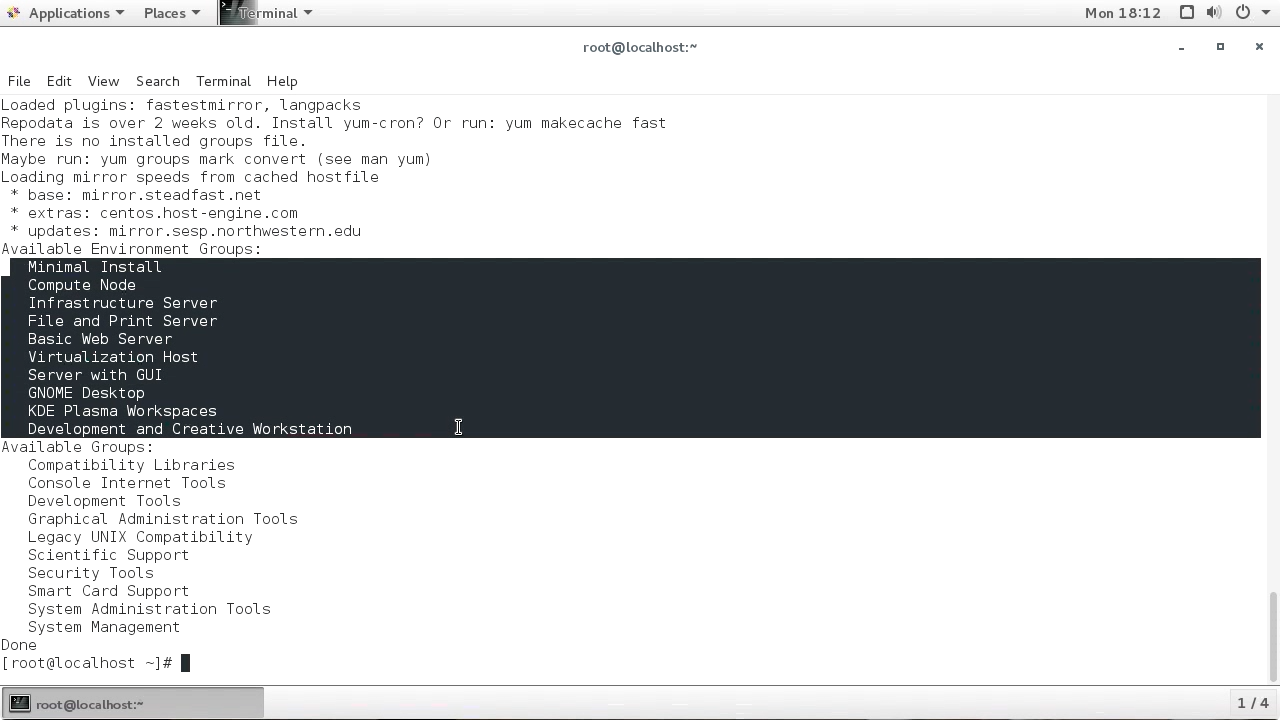 Screenshot from "How do you customize packages in a Kickstart installation?" (source: O'Reilly)
Screenshot from "How do you customize packages in a Kickstart installation?" (source: O'Reilly)
In this tutorial, Ric Messier shows you how to identify package groups, and customize packages installed with Kickstart by using the “yum” command. By the end of the video, you will be able to identify and modify a Kickstart configuration file to modify installed packages. You will need some basic Linux knowledge in order to get the most out of this tutorial.
Become an efficient Linux System Administrator with our Linux Sysadmin Learning Path.
Ric Messier has been working with Red Hat and Linux for nearly 20 years. He directs the Cybersecurity and Digital Forensics program at Champlain College in Burlington, VT, and also runs the private security firm WasHere Consulting. He is the author of multiple O’Reilly security titles, including Penetration Testing With the Metasploit Framework, Learning Linux Security, and Understanding Intrusion Detection Systems.
