SECTION 7 Look and Feel
Tip 58: Disable Antialiased Font Rendering in the Editor
NetBeans IDE 6.0 supports subpixel antialiasing in the editor by default. With older versions of the NetBeans IDE running on older hardware, or in a remote desktop environment, you may wish to disable antialiasing in the editor to make the windows redraw more quickly.
-
Choose Tools > Options from the menu.
-
In NetBeans Version 5.0 and later, click the Advanced Option button for advanced settings.
-
Select Editing > Editor Settings > Text Antialiasing (see Figure 61).
FIGURE 61: Antialiasing settings in the Advanced Options dialog
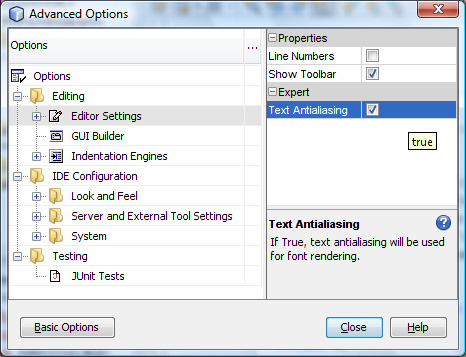
-
Uncheck the box to disable ...
Get 100 NetBeans™ IDE Tips & Tricks now with the O’Reilly learning platform.
O’Reilly members experience books, live events, courses curated by job role, and more from O’Reilly and nearly 200 top publishers.

