Managing Messages
You can mark messages as read or unread, delete them, and move them between folders.
Mark, Unmark, and Delete Messages
 Right-click a message.
Right-click a message. Choose Mark As Unread to mark the message as unread. Choose Mark As Read to mark the message as having been read.
Choose Mark As Unread to mark the message as unread. Choose Mark As Read to mark the message as having been read. Choose Delete to move a message to the Deleted Items folder.
Choose Delete to move a message to the Deleted Items folder.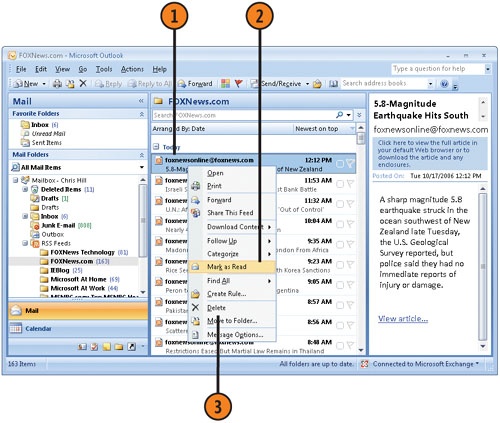
Move Messages Between ...
Get 2007 Microsoft® Office System Plain & Simple now with the O’Reilly learning platform.
O’Reilly members experience books, live events, courses curated by job role, and more from O’Reilly and nearly 200 top publishers.

