Chapter 10. Simplifying Data Entry by Using Forms
Chapter at a Glance
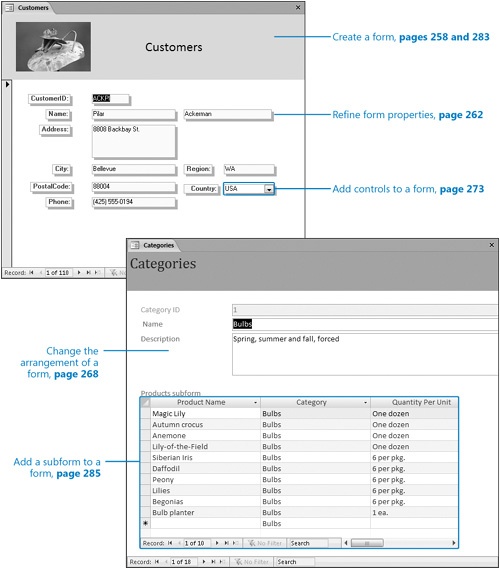
In this chapter, you will learn to: | |
✓ | Create a form by using the Form tool. |
✓ | Refine form properties. |
✓ | Change the arrangement of a form. |
✓ | Add controls to a form. |
✓ | Enter data in a form by using VBA. |
✓ | Create a form by using an AutoForm. |
✓ | Add a subform to a form. |
A database that contains the day-to-day records of an active company is useful only if it is kept current and if the information stored in it can be found quickly. Although Microsoft Office Access 2007 is fairly easy to use, entering, editing, and retrieving information in Datasheet view is not a task you would want to assign to someone ...
Get 2007 Microsoft® Office System Step by Step now with the O’Reilly learning platform.
O’Reilly members experience books, live events, courses curated by job role, and more from O’Reilly and nearly 200 top publishers.

