Viewing a Document in Outline View
Being able to view the outline of your document is helpful whether you’re starting a document from scratch or you’re working with an existing file with text and headings already entered and formatted. You can display Outline view in several different ways: by clicking the View tab and choosing Outline in the Document Views group, by pressing Ctrl+Alt+O, or by clicking Outline in the View tools in the lower-right corner of the Word window.
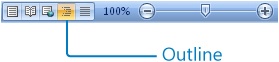
If you’ve entered headings in your document and formatted them with one of heading styles (Heading 1, Heading 2, or Heading 3) provided by Word, they’ll appear as headings in Outline ...
Get 2007 Microsoft® Office System Inside Out now with the O’Reilly learning platform.
O’Reilly members experience books, live events, courses curated by job role, and more from O’Reilly and nearly 200 top publishers.

