Working with Photo Albums
Photo albums are still available in PowerPoint 2007 and are a fun, easy way to share a collection of images. You can add effects such as slide transitions, backgrounds, and themes as well as add captions, picture frames, and customized layouts. All you need before creating an album are digital images on your hard disk drive or on a disc. To create a photo album, follow these steps:
Open a new presentation.
On the Insert tab, in the Illustrations group, click the arrow under Photo Album.
Click New Photo Album. You’ll see the Photo Album dialog box, as shown next.
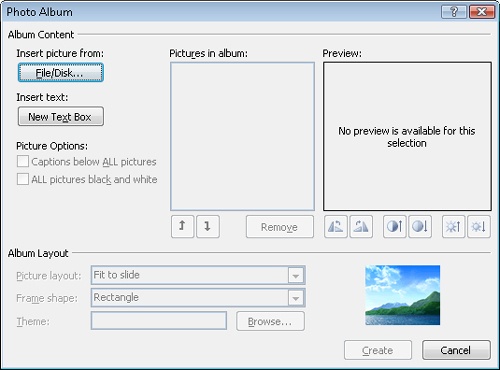
Click File/Disk under Insert Picture From.
In the Insert New Pictures ...
Get 2007 Microsoft® Office System Inside Out now with the O’Reilly learning platform.
O’Reilly members experience books, live events, courses curated by job role, and more from O’Reilly and nearly 200 top publishers.

