Chapter 13. Starting a New Presentation
Chapter at a Glance
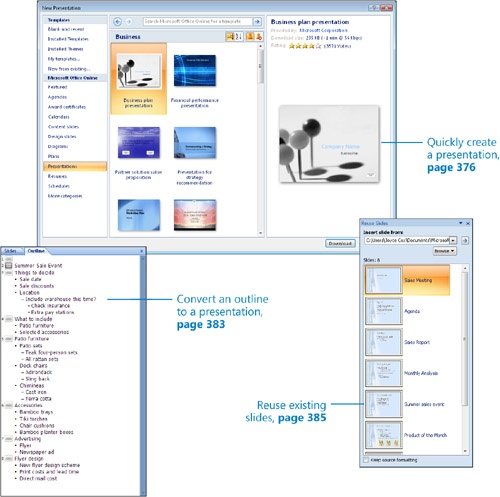
In this chapter, you will learn to: | |
✓ | Quickly create a presentation. |
✓ | Create a presentation based on a ready-made design. |
✓ | Convert an outline to a presentation. |
✓ | Reuse existing slides. |
To work efficiently with Microsoft Office PowerPoint 2007, you must be able to decide the best way to start a presentation. The New Presentation window provides several options for creating a new presentation:
If you need help with both the presentation’s content and its look, you can download a complete presentation from Microsoft Office Online and then customize it to meet your needs.
If you have already created ...
Get 2007 Microsoft® Office System Step by Step, Second Edition now with the O’Reilly learning platform.
O’Reilly members experience books, live events, courses curated by job role, and more from O’Reilly and nearly 200 top publishers.

