Day 10: CLI Parameters
Table 1-20 provides examples of Cisco IOS editing keys and CLI commands.
Table 1-20. Cisco IOS Editing Keys and Commands
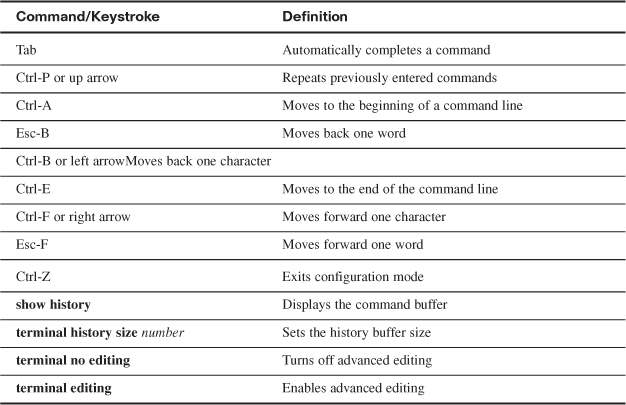
Example 1-2. Router Initial Configuration
Router> enable Router# configure terminal Router(config)# hostname RouterA RouterA(config)# banner motd # Enter TEXT message. End with the character '#'. Welcome to RouterA # RouterA(config)# enable password ciscopass RouterA(config)# enable secret class RouterA(config)# line console 0 RouterA(config-line)# password cisco RouterA(config-line)# login RouterA(config-line)# exit RouterA(config)# line vty 0 4 RouterA(config-line)# password cisco RouterA(config-line)# ...
Get 31 Days Before Your CCENT Certification now with the O’Reilly learning platform.
O’Reilly members experience books, live events, courses curated by job role, and more from O’Reilly and nearly 200 top publishers.

