4REVOLVING A 2D SKETCH INTO A 3D OBJECT
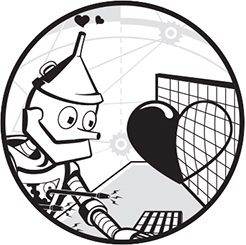
The most direct way to produce parametric 3D objects is through manipulating 2D sketches. In the last chapter, you produced a cube by extruding a square. In this chapter, you’ll learn how to use the Revolve feature to produce a spherical object from a sketch, then practice tying features together by smoothing them out with fillets and chamfers.
Creating a Sphere as a Revolve Feature
In this section, you’ll use the Revolve tool to create a solid body by spinning a profile around a central axis.
Sketching the Circle
Start by creating a sketch on the Front plane; remember to click Front on the view cube to ...
Get A Beginner's Guide to 3D Modeling now with the O’Reilly learning platform.
O’Reilly members experience books, live events, courses curated by job role, and more from O’Reilly and nearly 200 top publishers.

