An Overview of the Access Query Designer
Believe it or not, you have already been working with the Access Query Designer! Since Chapter 8, “SQL Basics,” you have been working in the SQL View of the designer. When you select Queries from the list of database objects, two options appear in the right pane of the main database window. When you choose to create a query in Design View, in addition to the Access Query Designer, a dialog box prompting you to select tables to add to the query appears. Figure 10.1 illustrates the Show Table dialog box.
Figure 10.1. The Access Query Designer.
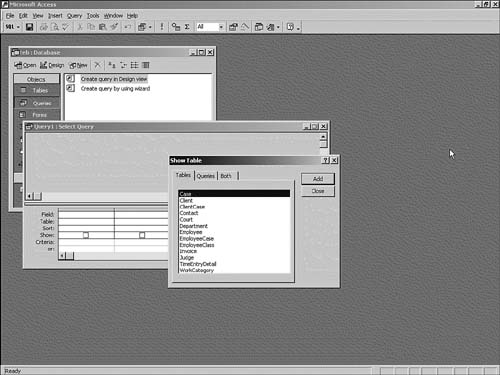
Clue
The listbox in the Show Table dialog box works like ... |
Get Absolute Beginner’s Guide to Databases now with the O’Reilly learning platform.
O’Reilly members experience books, live events, courses curated by job role, and more from O’Reilly and nearly 200 top publishers.

