Working in Outlook's User Interface
Outlook's user interface shows folders and items in panes. Other panes are used to navigate from folder to folder and to display information such as Help. In addition to panes, Outlook's user interface uses menus, toolbars, and a status bar. Figure 2.13 shows Outlook displaying four panes, a menu bar, a toolbar, and the status bar.
Figure 2.13. Most Outlook user interface elements can be turned off or on except for the Folder Display Pane and the menu bar.
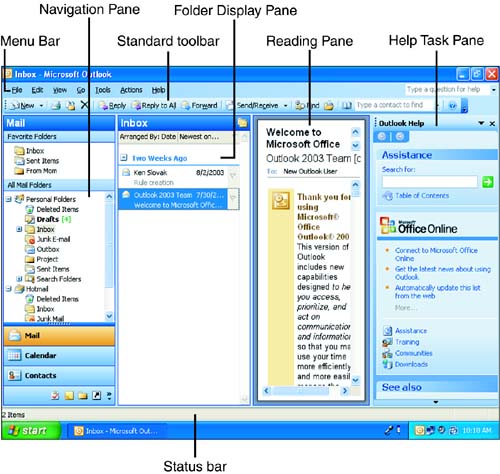
By default, Outlook shows the Standard toolbar, Navigation Pane, and status bar. The menu bar and Folder Display Pane are always displayed and cannot be turned ...
Get Absolute Beginner's Guide to Microsoft® Office Outlook® 2003 now with the O’Reilly learning platform.
O’Reilly members experience books, live events, courses curated by job role, and more from O’Reilly and nearly 200 top publishers.

