Special Considerations for Using a Notebook PC
When using a notebook PC, you need to be aware of a few items, different from the
way you use a desktop PC.
Conserving Battery Life
First, there’s the issue of battery life. Any notebook, even a desktop replacement
model, will give you at least an hour of operation before the battery powers down.
If you need more battery life than that, here are some things you can try:
■ Dim your screen—The brighter your screen, the more power your PC uses.
Conserve on power usage by dialing down the brightness level of your note-
book’s screen.
■ Turn it off when you’re not using it—A PC sitting idle is still using power.
If you’re going to be away from the keyboard for more than a few minutes,
turn off the notebook to conserve power—or put the PC into sleep or hiber-
nation mode, which also cuts power use.
■ Don’t do anything taxing—Anytime you write or read a file from your
notebook’s hard disk, you use power. The same goes with using the CD or
DVD drive; every spin of the drive drains the battery. If you use your note-
book to watch DVD movies, don’t expect the batteries to last as long as if
you were just checking email or surfing the Web.
■ Buy a bigger battery—Many notebook manufacturers sell batteries that
have various capacities. You may be able to buy a longer-lasting battery
than the one that came in the box.
■ Buy a second battery—When the first battery is drained, remove it and plug
in a fresh one.
■ Buy a smaller notebook—Ultraportable models use less power and have
longer battery life than do midsize notebooks, which in turn are less power-
hungry than desktop replacement models. The smaller the screen and the
less powerful the CPU, the longer the notebook’s battery life.
If worse comes to worst, keep an eye out for an available power outlet. Most cof-
feeshops and airport lounges have at least one seat next to a power outlet; just
carry your notebook’s AC adapter with you and be ready to plug in when you can.
Connecting to WiFi Hotspots
One of the joys of using a notebook PC is being able to power up just about any-
where. And, because your notebook probably has built-in wireless connectivity, that
also means you can connect to the Internet while you’re out and about, thanks to
the widespread availability of public WiFi hotspots.
CHAPTER 2 UNDERSTANDING NOTEBOOK PCS
33
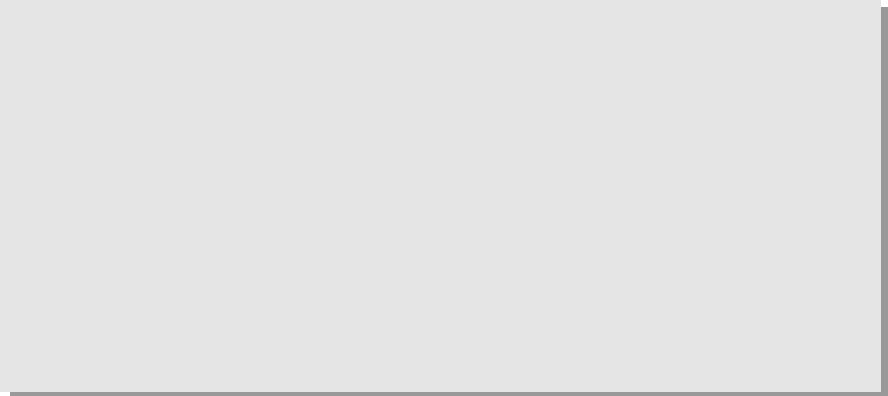
We’ll talk more about connecting to hotspots in Chapter 19, “Connecting to the
Internet—At Home and on the Road.” Just know that you should be able to walk
into a Starbucks or similar coffeeshop, or most major hotels, and be able to pick up
a wireless Internet signal with no problem. You may have to pay to get connected,
but it’s great to be able to check your email or make further reservations while
you’re relaxing over a cup of coffee or in your hotel room.
Securing Your Notebook
One of the great things about a notebook PC is that it’s small and easily portable.
One of the bad things about a notebook PC is that’s it’s small and easily portable—
which makes it attractive to thieves. Take care to protect your notebook when you’re
using it in public, which may mean investing in a notebook lock or some similar
sort of antitheft device. Of course, just being vigilant helps; never leave your note-
book unattended in a coffeeshop or airport terminal.
In addition, be careful about transmitting private data over a public WiFi network.
Avoid the temptation to do your online shopping (and transmit your credit card
number) from your local coffeeshop; wait until you’re safely connected to your
home network before you send your private data over the WiFi airwaves.
The Absolute Minimum
Here are the key points to remember from this chapter:
■ A notebook PC contains all the technology of a desktop PC, including the
LCD display, crammed into a smaller and lighter case.
■ Notebook PCs aren’t as upgradable as desktop PCs and often don’t include
the same state-of-the-art technology.
■ You can choose from three general types of notebooks—small and light-
weight ultraportables, midsize models that deliver a decent compromise
between size and performance, and no-holds-barred desktop replacement
models.
■ When you use a notebook PC, you must be aware of battery life considera-
tions, as well as issues relating to WiFi connectivity and security.
34
ABSOLUTE BEGINNER’S GUIDE TO COMPUTER BASICS
Get Absolute Beginner’s Guide to Computer Basics, Fourth Edition now with the O’Reilly learning platform.
O’Reilly members experience books, live events, courses curated by job role, and more from O’Reilly and nearly 200 top publishers.

