1.3. Automating Microsoft Access Without VBA Code
This book is about automating Access with VBA code; however, not everything you need to do with your database should be accomplished via code. Part of being a good programmer is knowing when to write code and when to let someone else do it for you. The someone else can often be Microsoft Access itself. Access is a powerful application that includes a variety of wizards and built-in commands that can help automate your application without writing even one line of code. This section will go into some detail about how you can automate your application without writing any code at all.
1.3.1. The Database Wizard
If you need to create a database and don't know where to start, you can use the Database Wizard to create several different types of business and personal databases. Some of the different types of databases you can create include:
Asset tracking
Contact management
Figure 1.1. Figure 1-1
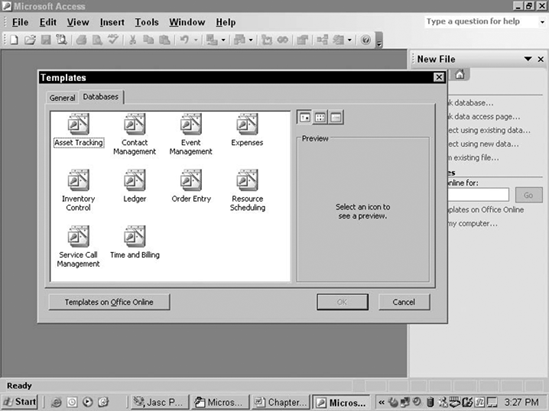
Event management
Inventory control
Order entry
Time and billing
To create a new database using the Database Wizard, open Access and select New from the File menu to display the TaskPane. Choose On my computer from the Templates section and click the Databases tab in the dialog box that appears (Figure 1-1).
Choose the type of database you want to create and click OK. Enter the filename for your database and click Create. Access will display the various ...
Get Access 2003 VBA Programmer's Reference now with the O’Reilly learning platform.
O’Reilly members experience books, live events, courses curated by job role, and more from O’Reilly and nearly 200 top publishers.

