Chapter 2Getting Started with Access
IN THIS CHAPTER
- Looking at the Access welcome screen
- Creating a database from scratch
- Opening a new database
- Getting acquainted with the Access interface
In this chapter, you'll gain an understanding of the major components of the user interface. If you haven't used Access since the release of Microsoft Office 2003, you may be surprised at the changes to the user interface.
The Access Welcome Screen
If you open Access 2016 via Windows (Start ![]() All Programs
All Programs ![]() Microsoft Office 2016
Microsoft Office 2016 ![]() Access 2016), you'll see the default welcome screen shown in Figure 2.1. The welcome screen gives you several options for opening an existing Access database or creating a new database.
Access 2016), you'll see the default welcome screen shown in Figure 2.1. The welcome screen gives you several options for opening an existing Access database or creating a new database.
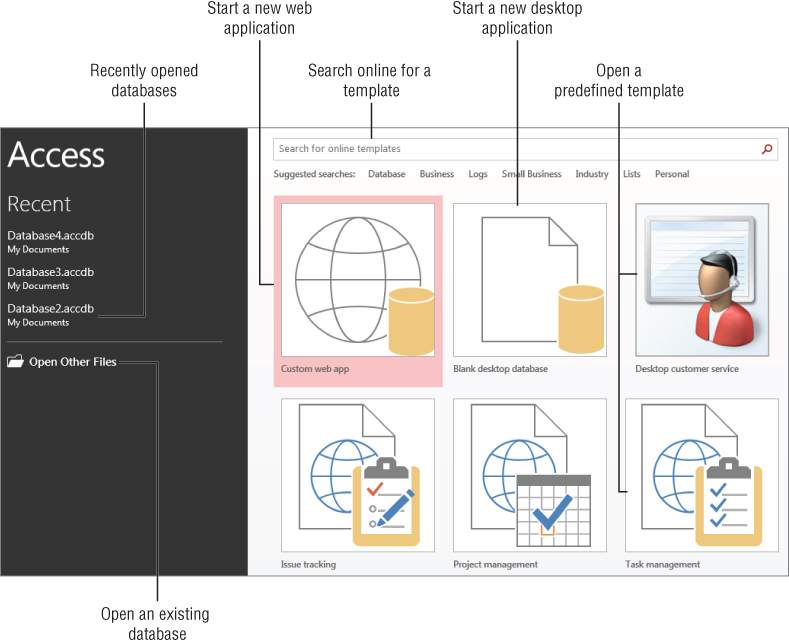
Figure 2.1 The Access welcome screen provides a number of ways to start working with Access.
In the upper-left corner of the welcome screen, you'll notice the Recent section. ...
Get Access 2016 Bible now with the O’Reilly learning platform.
O’Reilly members experience books, live events, courses curated by job role, and more from O’Reilly and nearly 200 top publishers.

