Chapter 15. Using the Legal Features
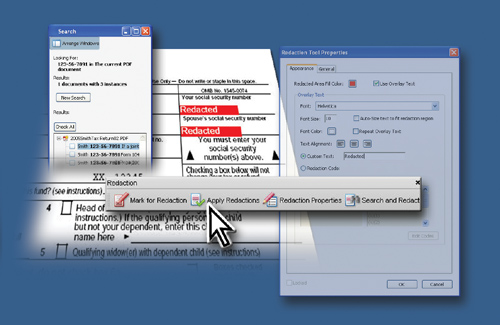
Acrobat 8 Professional offers a Redaction tool and a Bates numbering feature to streamline two common legal office procedures.
In this lesson, you’ll learn how to do the following:
Apply Bates numbering to a document.
Apply redaction to eliminate privileged information prior to submitting documents in response to a discovery motion.
Combine a series of documents into a PDF package.
Remove metadata from a document.
This lesson will take about 45 minutes to complete.
Copy the Lesson15 folder onto your hard drive if you haven’t already done so.
Note
Windows 2000 users may need to unlock the lesson files before using them. ...
Get Adobe Acrobat 8 Classroom in a Book now with the O’Reilly learning platform.
O’Reilly members experience books, live events, courses curated by job role, and more from O’Reilly and nearly 200 top publishers.

