Chapter 2. Designing a CD Cover
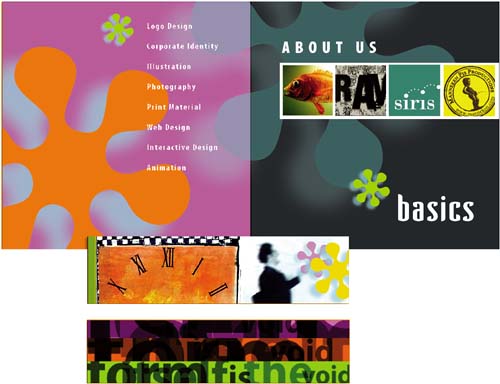
With Adobe Bridge you can locate and organize your files more easily. Working with layer comps in Adobe Photoshop CS2 and Adobe InDesign CS2 helps you to quickly decide on design favorites.
Lesson overview
In this lesson, you'll learn how to do the following:
Access Adobe Stock Photos through Bridge.
Browse and rank images using Bridge.
Create layer comps in Photoshop.
Preview layer comps in InDesign.
This lesson will take about an hour to complete.
In Lesson 1, you set up a folder called CS2CIB Lessons on your hard disk. For this lesson, copy the Lesson02 folder from the Adobe Creative Suite 2 Classroom in a Book CD into ...
Get Adobe® Creative Suite 2: Classroom in a Book® now with the O’Reilly learning platform.
O’Reilly members experience books, live events, courses curated by job role, and more from O’Reilly and nearly 200 top publishers.

