Chapter 6. COMBINING NAVIGATION AND LAYOUTS
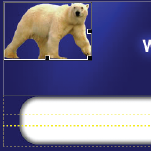
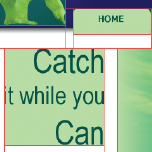
After your client has approved the interactive comp developed in Fireworks, you need to bring it to the Web for real. The process of realizing a Fireworks design in Dreamweaver is essentially one of artfully combining graphicsand CSS. Graphic elements in the comp become either foreground or background images and are exported from Fireworks through its Web layer. The exported graphics are then incorporated into various style sheet rules or placed directly on the page and manipulated by CSS.
One essential aspect of the translation from comp to Web is the navigation. Before Web standards became a primary focus for designers, navigation bars with table-based graphic image rollovers was the norm. Today, Web designers prefer to use a combination of unordered (a.k.a. bullet) lists and background graphics for better accessibility and search engine readability. As you'll learn in this chapter, Fireworks and Dreamweaver are perfectly suited to this workflow.
In the following exercises, you'll learn these core Fireworks techniques:
Exporting background and foreground graphics
Building navigation symbols
And this Dreamweaver technique:
Optimizing foreground graphics
INCORPORATING BACKGROUND IMAGES
In many modern Web pages, background images form the foundation ...
Get Adobe® CS4 Web Workflows: Building Web Sites With Adobe® Creative Suite® 4 now with the O’Reilly learning platform.
O’Reilly members experience books, live events, courses curated by job role, and more from O’Reilly and nearly 200 top publishers.

