4. Refining Animation and Adding Complexity
Lesson Overview
In this lesson, you’ll learn how to do the following:
• Create Symbols
• Use Symbols for nested animation
• Edit Symbols
• Add a trigger to create a looping animation
• Understand instances
• Insert different playback commands for instances
• Import and export Symbols
• Animate with the Clip property
• Incorporate drop shadows
• Use advanced eases to refine motion
This lesson will take about three hours to complete. Open the Lesson04 folder from the lesson files to begin.
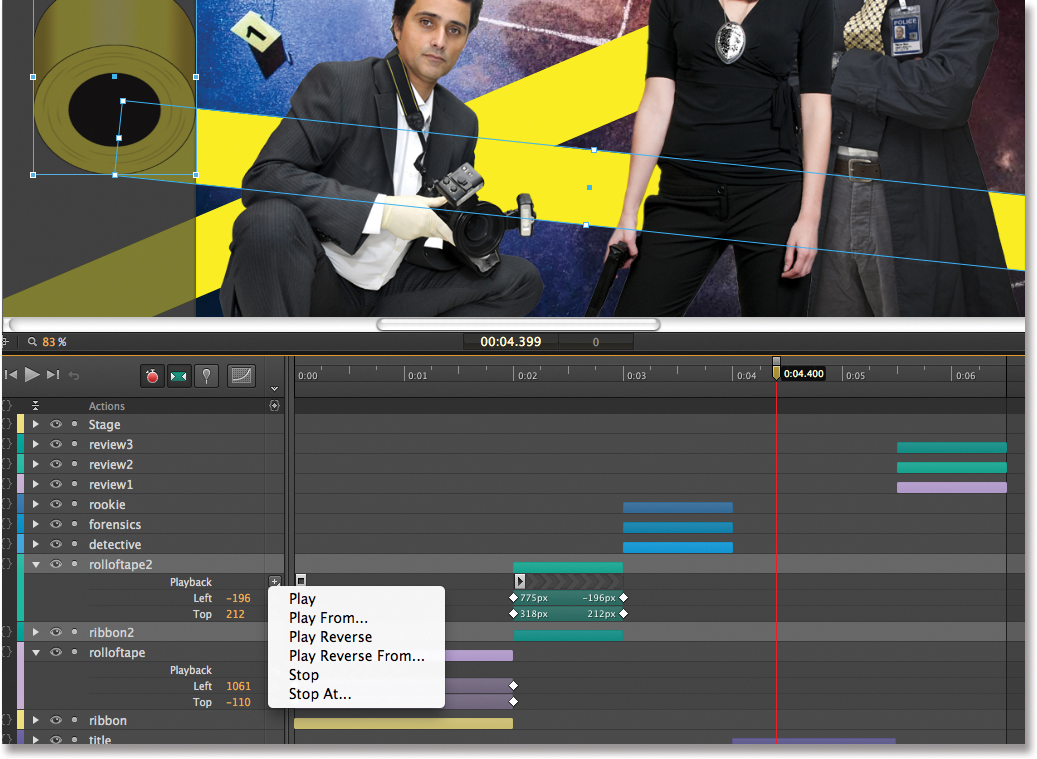
Learn about Symbols ...
Get Adobe® Edge Animate Classroom in a Book® now with the O’Reilly learning platform.
O’Reilly members experience books, live events, courses curated by job role, and more from O’Reilly and nearly 200 top publishers.

