DVD Data Files
Next, let’s examine the contents of our example DVD, Planet Earth: North America. Because this DVD also supports the DVD-ROM format, we can open a Windows Explorer window, display the Folders side panel, and browse the contents of the inserted DVD. It’s helpful to go through this disc to give you an idea of what you might find in your own DVDs.
No matter which commercial DVD-ROM disc you look at, you’re likely to see a mess of files and directories. The Planet Earth: North America contents are shown in Figure 2-10. These include both DVD content and PC data files.
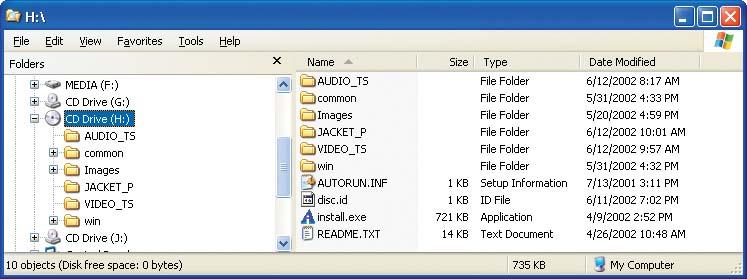
Figure 2-10. Use Windows Explorer to view the contents of a DVD as folders and data files.
Get Adobe Encore DVD: In the Studio now with the O’Reilly learning platform.
O’Reilly members experience books, live events, courses curated by job role, and more from O’Reilly and nearly 200 top publishers.

