Encore and After Effects
Encore also integrates tightly with Adobe After Effects for converting a menu into a video motion menu. There are a number of ways that you can transfer menus back and forth from Encore to After Effects.
Creating an After Effects composition in Encore
You can start with the basic menu design in Encore, and then use Menu → Create After Effects Composition to transfer a menu to After Effects as a new composition. After saving the background as a Photoshop (PSD) file, Encore generates an After Effects project file (AEP) and starts up Adobe After Effects. The result of this command is shown in Figure 6-18.
You can then use After Effects to animate the menu design into a motion menu—for example, by having the buttons fly onto the screen and the title text drop into place. Finally, you can export the resulting composition as an AVI video file, and import it into Encore as a new video background for your motion menu (set in the Properties palette for the menu).
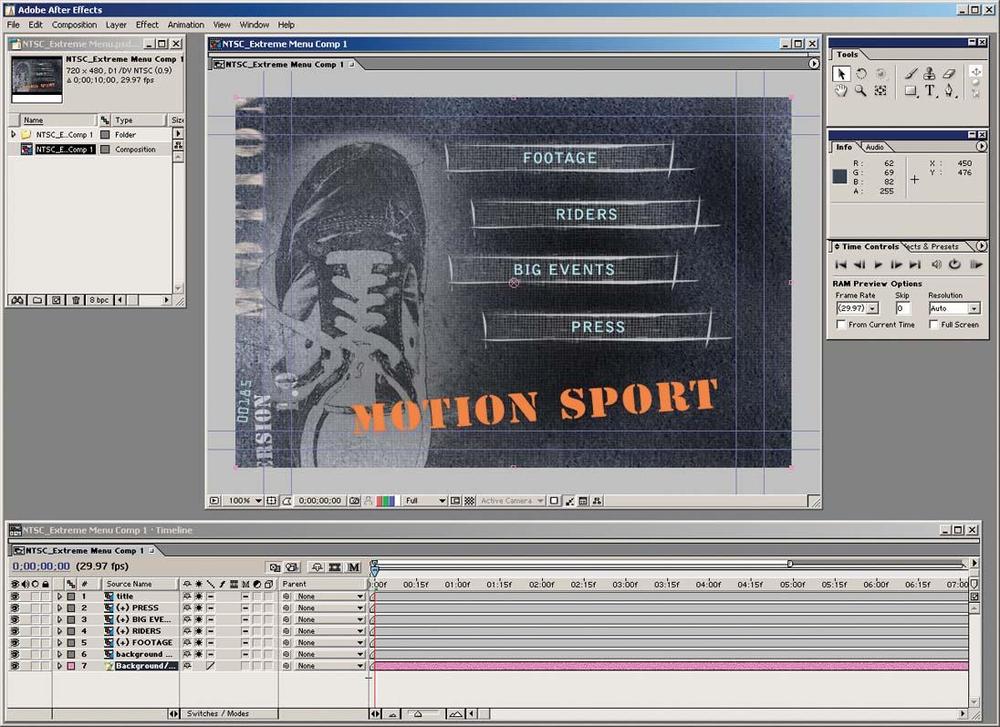
Figure 6-18. Creating an After Effects composition from an Encore menu.
Creating Encore layers in After Effects
Alternatively, you can design a menu in After Effects, including layers (and even button elements) that you can import into Encore. Use the Layer → Adobe Encore DVD → Create Button or Assign To Highlights commands in After Effects, shown in Figure 6-19, to rename a layer to use as Encore menu button ...
Get Adobe Encore DVD: In the Studio now with the O’Reilly learning platform.
O’Reilly members experience books, live events, courses curated by job role, and more from O’Reilly and nearly 200 top publishers.

