Building and Burning DVDs
Before burning your DVD project to a disc, you should build it to hard disk as a DVD folder to preview and test, and possibly save it as a disk image file to make it easier to burn multiple copies to disc. And before building your project, use the Disc tab to check the project settings (especially the target disc size), to specify any additional DVD-ROM files (if desired), and to check the project for problems (as described in Chapter 7).
Building a DVD folder
These are the steps needed to build a DVD folder.
Select the Make DVD Folder option. To build your DVD project to a DVD folder on disc, choose File → Build DVD → Make DVD Folder. If necessary, Encore prompts you to save your project before continuing with the build with the dialog shown in Figure 8-23.
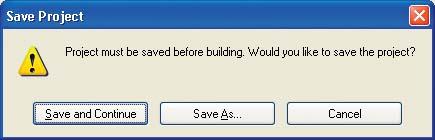
Figure 8-23. Encore prompts you to save your project before building a DVD.
Correct any problems in the project. Encore also performs a quick check of your project, and prompts you to view and correct any problems that may cause the disc to play incorrectly (see Figure 8-24.)
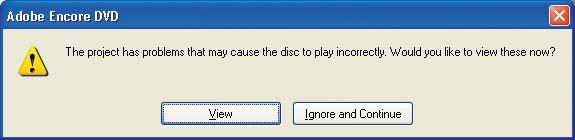
Figure 8-24. Encore also checks your project before building a DVD.
You can either click Ignore and Continue to continue with the build, or click View to use the Check Project dialog to review the reported problems and correct any that ...
Get Adobe Encore DVD: In the Studio now with the O’Reilly learning platform.
O’Reilly members experience books, live events, courses curated by job role, and more from O’Reilly and nearly 200 top publishers.

