Chapter 4. Working with text and tables
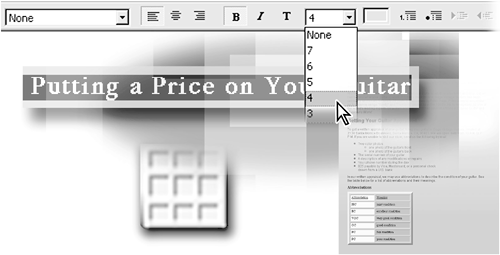
With Adobe GoLive, you can add text to a Web page using a variety of methods. Once the text is added, you can easily format and color it. When you've completed your page design, you can convert the layout grid to a table to reduce the amount of code.
About this lesson
In this lesson, you'll learn how to do the following:
Add text to a Web page.
Apply paragraph and physical styles to text.
Spell check text.
Create numbered and unnumbered lists.
Add a line break.
Change the color of text.
Use a table to present spreadsheet data.
Copy and paste data into a table from another application.
Format a table by specifying options, ...
Get Adobe® GoLive® Classroom in a Book® now with the O’Reilly learning platform.
O’Reilly members experience books, live events, courses curated by job role, and more from O’Reilly and nearly 200 top publishers.

