Chapter 7. Using Graphics in GoLive
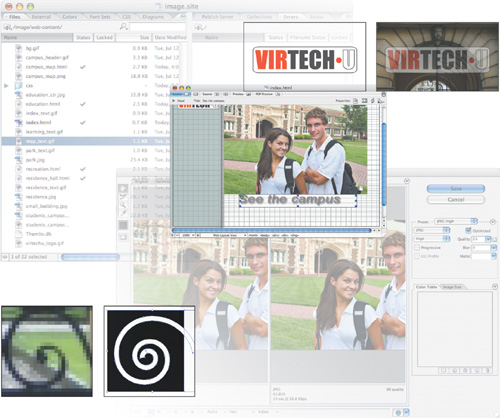
GoLive’s seamless integration with other Adobe applications makes placing properly sized and optimized images on Web pages easy. Find out which file formats work best for your graphics and how to build them into your pages.
In this lesson about using images in GoLive CS2, you’ll learn how to do the following:
Format images for the Web.
Place optimized images.
Create an image map.
Add alt text.
Use Smart Objects.
Crop a Smart Object.
Use Variables.
Use Text to Banner.
Align text.
Getting started
Make your pages more interesting and interactive by adding graphics. Graphics can include logos, photographs, maps, and navigational ...
Get Adobe® GoLive® CS2: Classroom in a Book® now with the O’Reilly learning platform.
O’Reilly members experience books, live events, courses curated by job role, and more from O’Reilly and nearly 200 top publishers.

