Chapter 8. Adding Interactivity: Rollovers and Actions
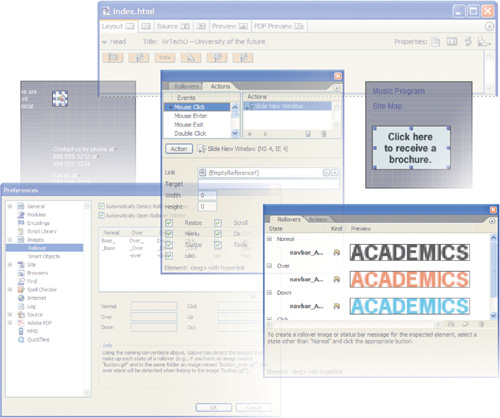
GoLive CS2 allows you to add interactivity to your Web sites in the form of rollovers and actions. Just as the design view generates HTML on the fly—as you add images, text and CSS—GoLive CS2 creates JavaScript when you add rollovers and actions.
In this overview about adding interactivity in GoLive CS2, you’ll learn how to do the following:
Add layers to a page so that you can overlap objects.
Create rollover buttons.
Use the Detect Rollover Images feature.
Add actions to rollover buttons for showing and hiding layers.
Create an Open Window action.
Apply the Browser Switch action.
Getting started
Get Adobe® GoLive® CS2: Classroom in a Book® now with the O’Reilly learning platform.
O’Reilly members experience books, live events, courses curated by job role, and more from O’Reilly and nearly 200 top publishers.

