Chapter 10. Using Stationeries, Components, Page Templates, and Snippets
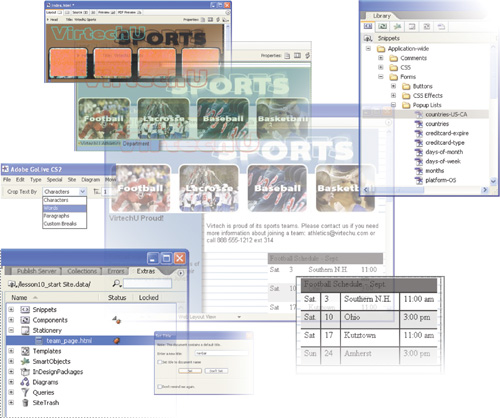
GoLive offers several features that help you to update your Web site easily, as well as create a consistent look to your Web pages.
In this lesson about helpful site features you will learn how to do the following:
Use components to place dynamic elements on your pages.
Use the Library palette.
Use snippets to store frequently used code.
Save and use stationery files.
Create a page template.
Assign template regions.
Use the component, stationery, snippet, and page template site features in GoLive to speed up Web site creation, provide a consistent look to a Web site, and allow for ...
Get Adobe® GoLive® CS2: Classroom in a Book® now with the O’Reilly learning platform.
O’Reilly members experience books, live events, courses curated by job role, and more from O’Reilly and nearly 200 top publishers.

