Lesson 15. Creating a Web Publication
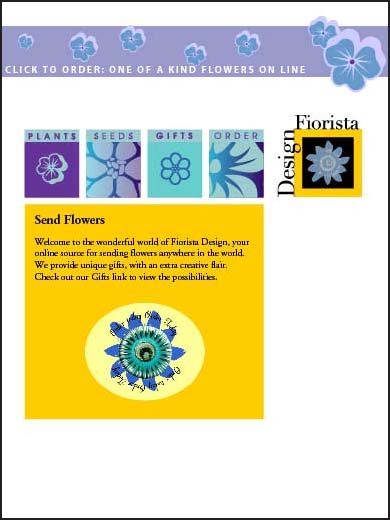
It's easy to design Web-ready, HTML pages in Illustrator that load quickly in browsers and maintain the artwork's integrity. Using slices, you can divide artwork and optimize it for size and quality in different Web file formats—including GIF or PNG-8 file format for flat-color art, JPEG or PNG-24 for continuous-tone photos and gradients, SWF for sound and animation, and HTML for text. You can animate slices, link them to URLs, or use them as HTML text.
In this lesson, you'll learn how to do the following:
Determine which file format to use to publish different styles of artwork on the Web.
Use Web-safe colors ...
Get Adobe® Illustrator® 10 Classroom in a Book® now with the O’Reilly learning platform.
O’Reilly members experience books, live events, courses curated by job role, and more from O’Reilly and nearly 200 top publishers.

