Configuring the Workspace
Again, you should see the full discussion on customizing InDesign in chapter 1 of the Compendium, “Workspaces & Preferences.”
Choose a More Useful Initial Workspace
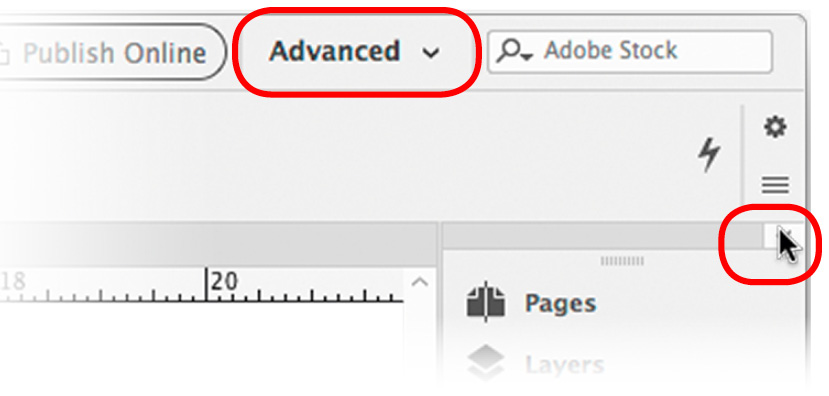
In the upper-right corner of the application, you’ll see the Workspace menu next to the word “Start” or “Essentials.” The InDesign team is perhaps a little too optimistic about how few panels you need to perform essential tasks in the program. Or maybe they’re afraid to overwhelm you. Regardless, they’re hiding truly important tools and functions to which you should have access.
- So, from the Workspace menu, choose Advanced (fear not! There’s nothing ...
Get Adobe InDesign CC now with the O’Reilly learning platform.
O’Reilly members experience books, live events, courses curated by job role, and more from O’Reilly and nearly 200 top publishers.

