Frame to Content & Content to Frame
Since everything in InDesign either is a frame or is in one, we should be efficient when alternating between editing a frame and editing its content.
Text Frames
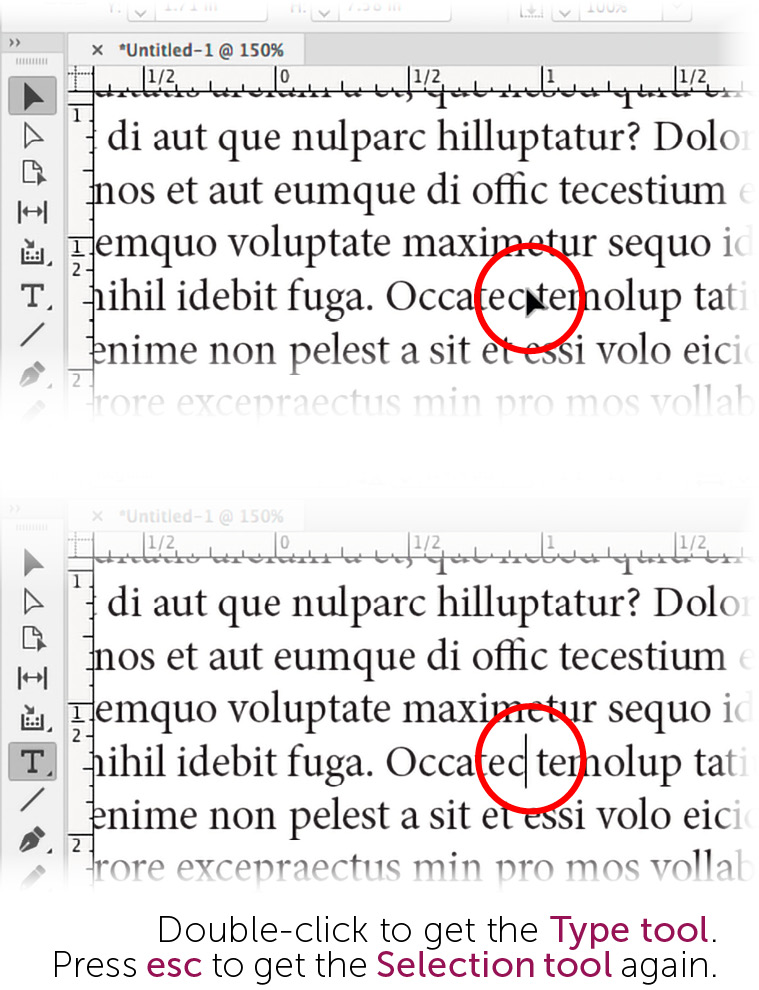
A reliable, if slow, method is to simply switch between the Type tool and the Selection tool in the Tools panel. It is far quicker, however, to double-click in a text frame with the Selection tool—the tool will change automatically and the text cursor will blink at the point of the double-click.
To return to editing the container, or as I prefer to phrase it, to “get out” again, tap the esc key. Get it? “Get out” = “escape!” In fact, we’ll see ...
Get Adobe InDesign CC now with the O’Reilly learning platform.
O’Reilly members experience books, live events, courses curated by job role, and more from O’Reilly and nearly 200 top publishers.

