Chapter 5. Working with Typography
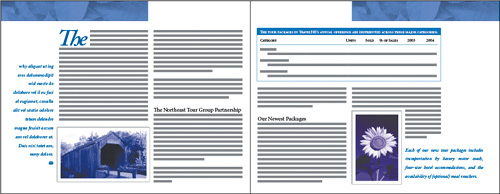
With InDesign you can precisely control the type and formatting of your document. You can easily change font and type styles, modify the alignment, add tabs and indents, and apply colors and strokes to text.
In this lesson, you’ll learn how to do the following:
Create and use a baseline grid.
Change type spacing and appearance.
Create special characters.
Create a tabbed table with tab leaders and hanging indents.
Insert special characters in text using Open Type fonts.
Getting started
In this lesson, you’ll create a two-page spread for the annual report of the TravelNE company. Your work in this sample file involves using ...
Get Adobe® InDesign® CS3 Classroom in a Book® now with the O’Reilly learning platform.
O’Reilly members experience books, live events, courses curated by job role, and more from O’Reilly and nearly 200 top publishers.

