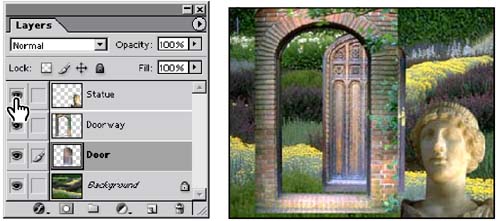Rearranging layers
The order in which the layers of an image are organized is called the stacking order. The stacking order of layers determines how the image is viewed—you can change the order to make certain parts of the image appear in front of or behind other layers.
Now you’ll rearrange layers so that the door image moves in front of another image in the file that is currently hidden.
1. | Make the Statue and Doorway layers visible by clicking the eye icon boxes next to their layer names.
|
2. | In the Layers palette, drag the Door layer up above the Doorway layer—look ... |
Get Adobe® Photoshop® 7.0 Classroom in a Book® now with the O’Reilly learning platform.
O’Reilly members experience books, live events, courses curated by job role, and more from O’Reilly and nearly 200 top publishers.