
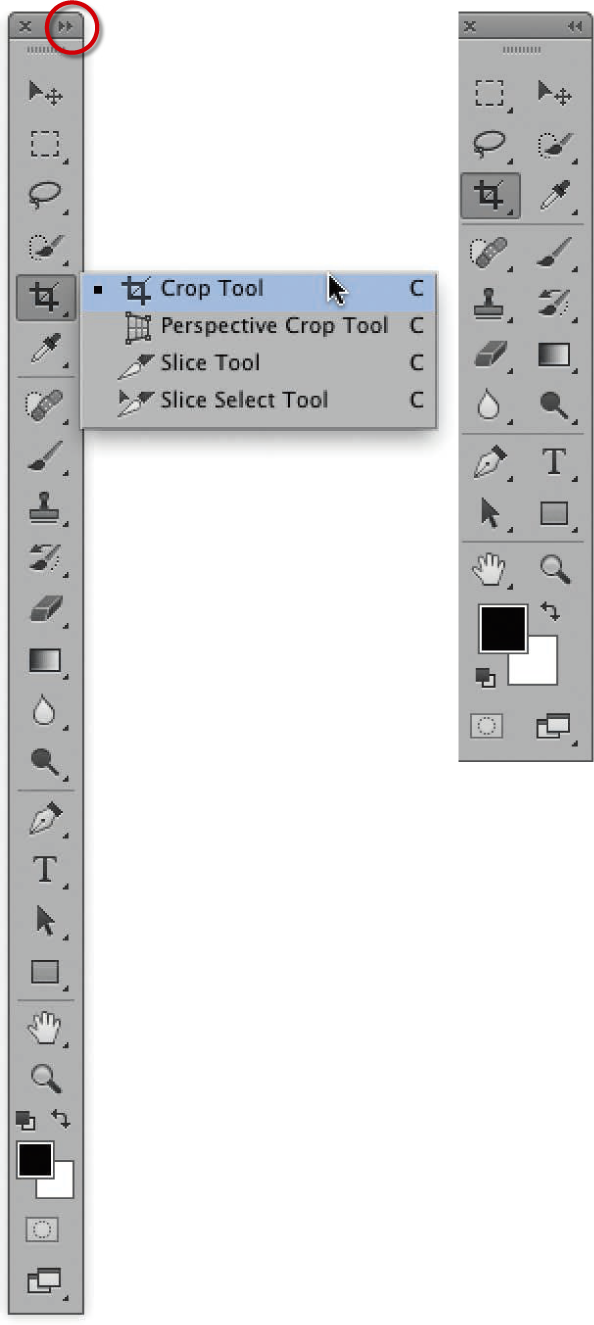
Adobe Photoshop CC for Photographers
28
1
Figure 1.37 On the left you can see the default single column panel view. However, you can click on the double arrow (circled) to toggle between this and the double column view shown on the right. Where tools are marked with a triangle in the bottom right corner, you can mouse down on the tool to see the other tools that are nested in that particular group.
Photoshop CC Tools panel
The Tools panel, shown in Figure 1.38, contains 65 separate tools. Clicking any tool automatically displays the tool Options ...
Get Adobe Photoshop CC for Photographers, 2014 Release, 2nd Edition now with the O’Reilly learning platform.
O’Reilly members experience books, live events, courses curated by job role, and more from O’Reilly and nearly 200 top publishers.

