Shadows/Highlights
If an image needs more pronounced shadows and/or highlight detail, the Shadows/Highlights command (Image > Adjustments > Shadows/Highlights) is a good alternative to Curves (Figure 3.126). In its simplest form, you just move the Shadows slider to brighten the darker areas of the image (Figures 3.127 and 3.128) and/or move the Highlights slider to darken the brighter areas (Figures 3.129 and 3.130).
Figure 3.126. The Shadows/Highlights command is a good alternative to Curves.
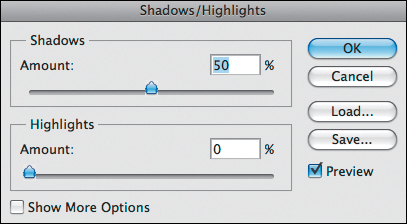
Figure 3.127. The original image. (©2008 Dan Ablan.)
Figure 3.128. The Shadows slider brightens darker areas of the image.
Figure 3.129. The ...
Get Adobe Photoshop CS4 Studio Techniques now with the O’Reilly learning platform.
O’Reilly members experience books, live events, courses curated by job role, and more from O’Reilly and nearly 200 top publishers.

