Variations
If you like simple and easy features, you’ll enjoy using the Variations command (Image > Adjustments > Variations). The Variations dialog displays your original image in the middle of a seven-image cluster (Figure 8.37). When you click one of the surrounding images, Variations replaces the one in the middle and repopulates the surrounding views with new alternatives (Figure 8.38). To control how different the alternatives are from the center image, adjust the Fine/Coarse slider at upper right in the dialog.
Figure 8.37. The Variations dialog presents simple previews of multiple adjustments.
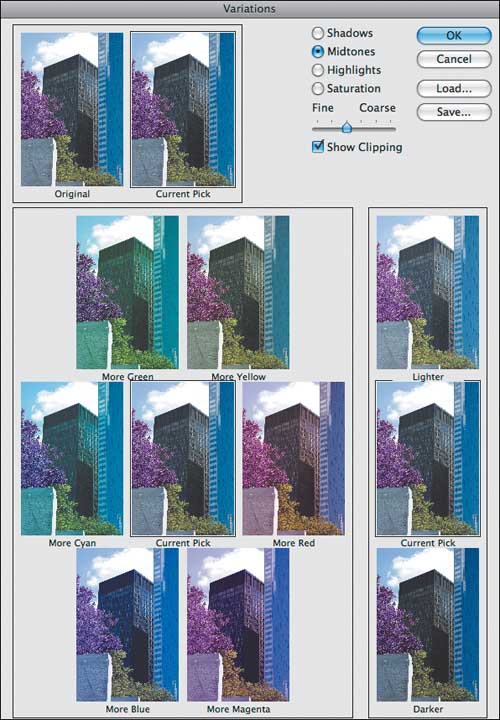
Figure 8.38. After ...
Get Adobe Photoshop CS4 Studio Techniques now with the O’Reilly learning platform.
O’Reilly members experience books, live events, courses curated by job role, and more from O’Reilly and nearly 200 top publishers.

