Lesson 6: Developing and Editing
Removing unwanted objects
The following text is added after step 3 on page 203 in the printed book.
In Lightroom 5.2 and more recent releases, a Feather slider has been added to the control pane for the Spot Removal tool, making it easier for you to blend a spot adjustment seamlessly into the target area by softening the edges of both free-form brush spots and one-click circle spots.
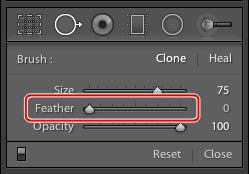
If you’re accustomed to using feathered selections in applications such as Photoshop, where feathering is centered on the selection border, you should be aware that for the Spot Removal tool, feathering is applied entirely inside ...
Get Adobe Photoshop Lightroom 5 Classroom in a Book April 2014 update now with the O’Reilly learning platform.
O’Reilly members experience books, live events, courses curated by job role, and more from O’Reilly and nearly 200 top publishers.

