Lesson A: From Bridge to ACR
Adobe Bridge can be used to download images from an attached camera (or camera card reader) and to navigate your computer’s file system. We’ll be doing the latter.
- To use Bridge, you need to have Bridge! If you haven’t already, use the Creative Cloud app to install and launch it.
- There are preferences you may want to adjust, especially for the user interface. On a Mac, choose Adobe Bridge 2020 > Preferences…; on Windows, choose Edit > Preferences…; or press ⌘-K/Ctrl-K. Click on Interface in the column on the left, and choose your desired Color Theme (I chose the lightest) and Text Size (I chose the largest).
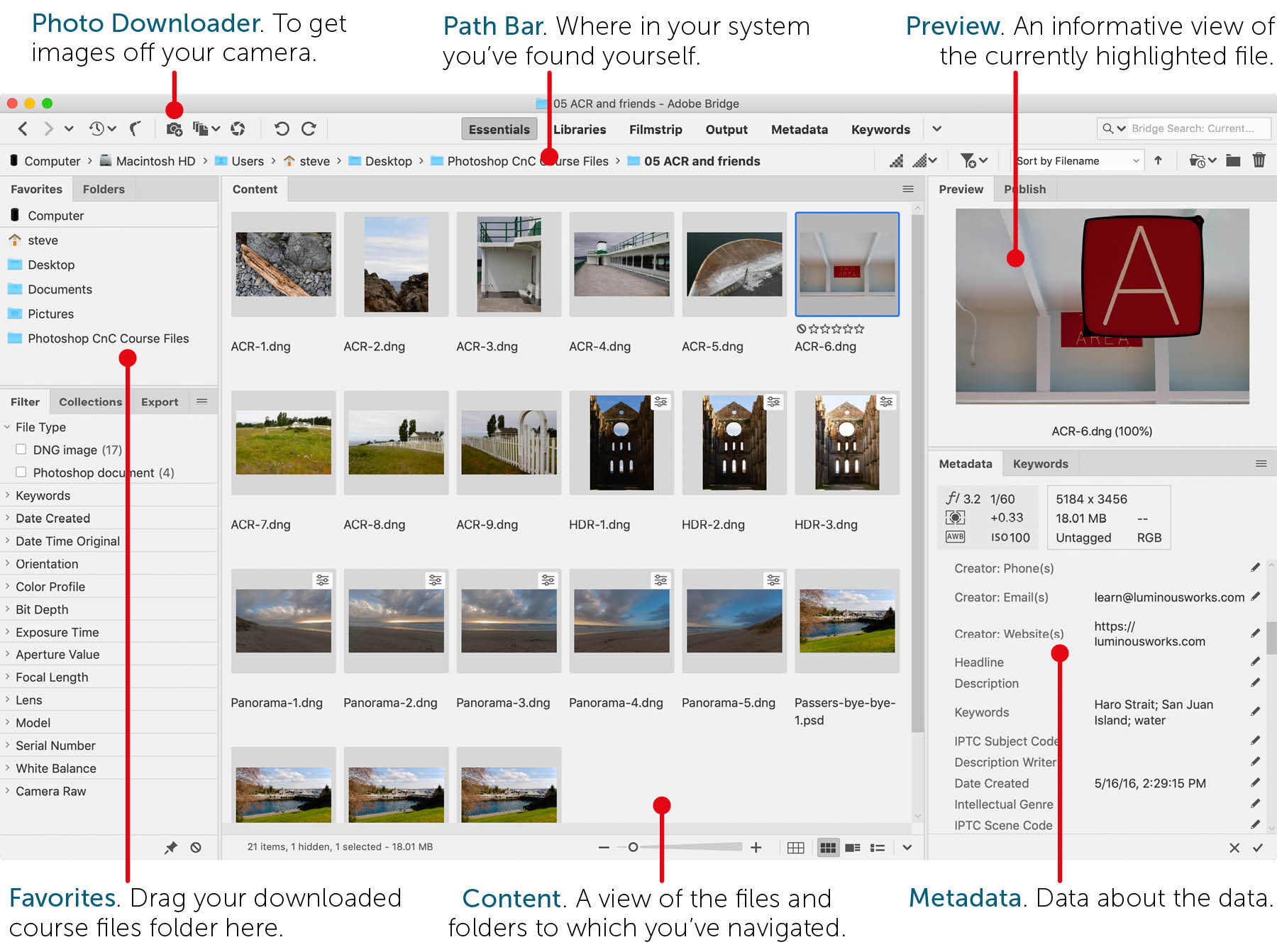
Get Adobe Photoshop now with the O’Reilly learning platform.
O’Reilly members experience books, live events, courses curated by job role, and more from O’Reilly and nearly 200 top publishers.

