1. Touring Adobe Premiere Pro CC
Lesson overview
In this lesson, you’ll learn about the following:
• Performing nonlinear editing
• Exploring the standard digital video workflow
• Enhancing the workflow with high-level features
• Checking out the workspace
• Customizing your workspace
• Setting keyboard shortcuts
This lesson will take approximately 60 minutes. Before you begin, you’ll walk through a brief overview of video editing and an explanation of how Adobe Premiere Pro CC functions as the hub of your post-production workflow.
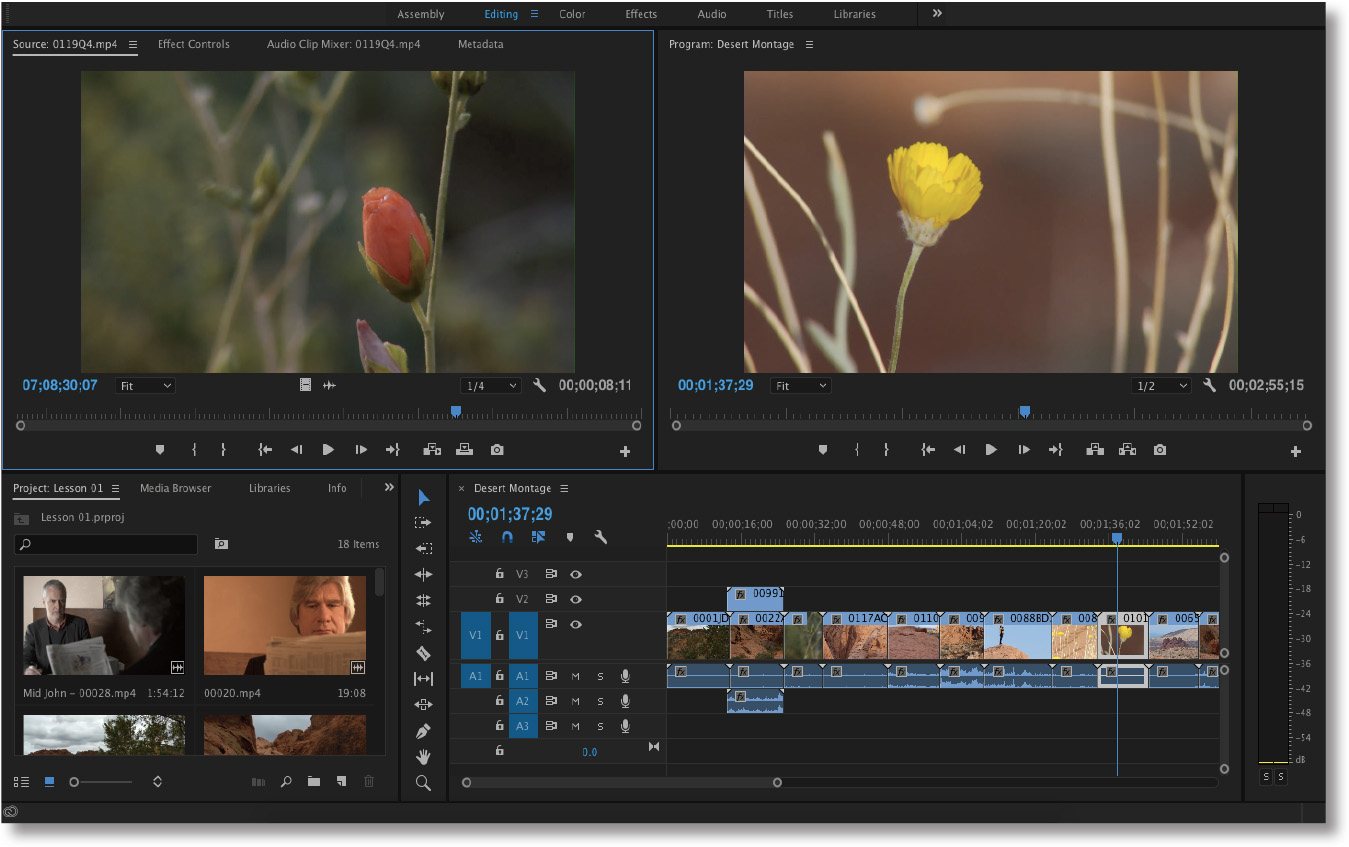
Adobe Premiere ...
Get Adobe Premiere Pro CC Classroom in a Book® (2017 release) now with the O’Reilly learning platform.
O’Reilly members experience books, live events, courses curated by job role, and more from O’Reilly and nearly 200 top publishers.

