15. Color, Nested Sequences, and Shortcuts
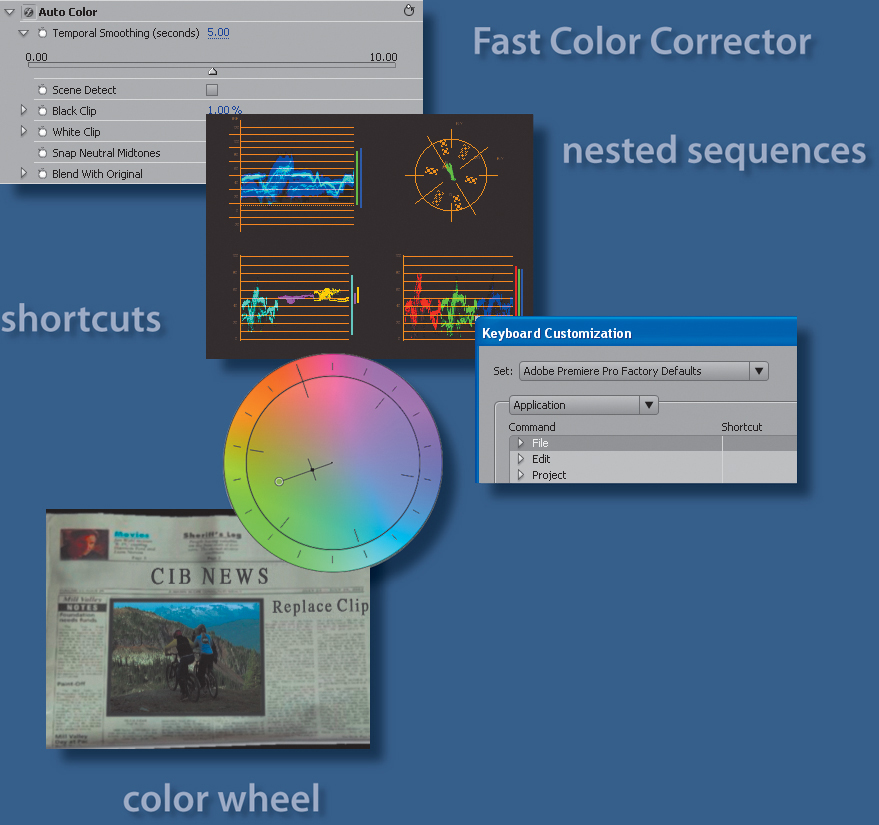
Adobe Premiere Pro offers about a dozen video effects to enhance or adjust colors. You will take a few of them for a test drive in this lesson, including a workhorse—the Fast Color Corrector. You will explore some specialized editing techniques, including the new Replace Clip feature, and you’ll use nested sequences. You will also learn some keyboard shortcuts to speed up your editing.
Topics covered in this lesson:
• Overview of color-oriented effects
• Adjusting and enhancing color
• Recommended keyboard shortcuts.
Getting started
Most feature films are color-corrected. ...
Get Adobe® Premiere® Pro CS3 Classroom in a Book® now with the O’Reilly learning platform.
O’Reilly members experience books, live events, courses curated by job role, and more from O’Reilly and nearly 200 top publishers.

