Adding Printing to the PharmaSales Application
In Chapter 9, you learned how to create an occasionally connected AIR application. In this section, you’ll modify it a little bit, armed with new knowledge and printing components. That’s right, the Acme Pharm dispatcher should be able to print visitation data for all salespeople.
On the other hand, each salesperson will be able to print the data about his visits to medical offices without the need to be connected to the server.
Printing for Acme Pharm Dispatchers
You’ll take care of the dispatcher’s needs first. As you might remember from Chapter 9, VisitSchedules.mxml is a web application written in Flex. This means that you won’t be able to save a generated PDF file on the client’s filesystem and will need to send it to the server, which will just bounce it back so that the web browser will recognize it as a PDF and do the rest.
The source code of this version of PharmaSales is located in two Flex Builder projects, air.offline.demo.print and air.offline.demo.web.print. You’ll need to start with the latter (don’t forget to start MySQL Server and the servlet container first; the example uses Apache Tomcat). Your web browser should show you the view, similar to that shown in Figure 11-5.
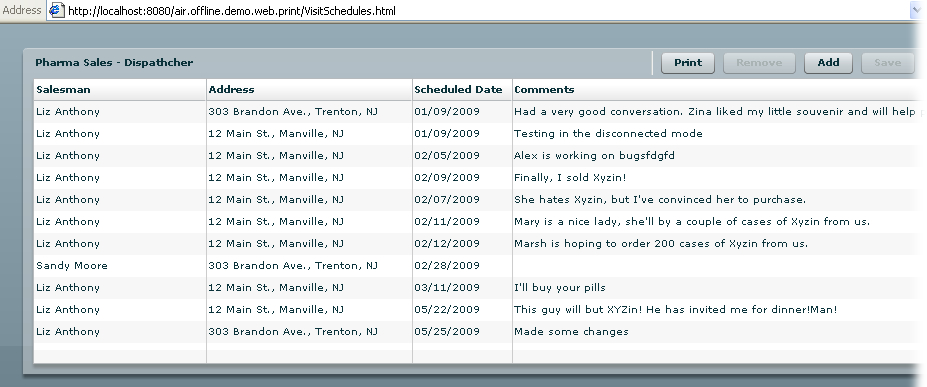
Figure 11-5. Running VisitSchedules.mxml
Click the Print button and Figure 11-6’s PDF will show up.
Figure 11-6. Generated PDF from VisitSchedules.mxml
The PDF ...
Get Agile Enterprise Application Development with Flex now with the O’Reilly learning platform.
O’Reilly members experience books, live events, courses curated by job role, and more from O’Reilly and nearly 200 top publishers.

