Once the Interaction Model is created, we will leave the configuration dashboard as it is and focus on creating the Lambda:
- Open a new browser tab and navigate to the AWS console.
The AWS console can be found at https://console.aws.amazon.com. You may need to create a new account if you don't already have one.
Select Lambda under the Compute options. Click Create function on the next screen, name the function cryptoOracleSkill, and fill in the details:
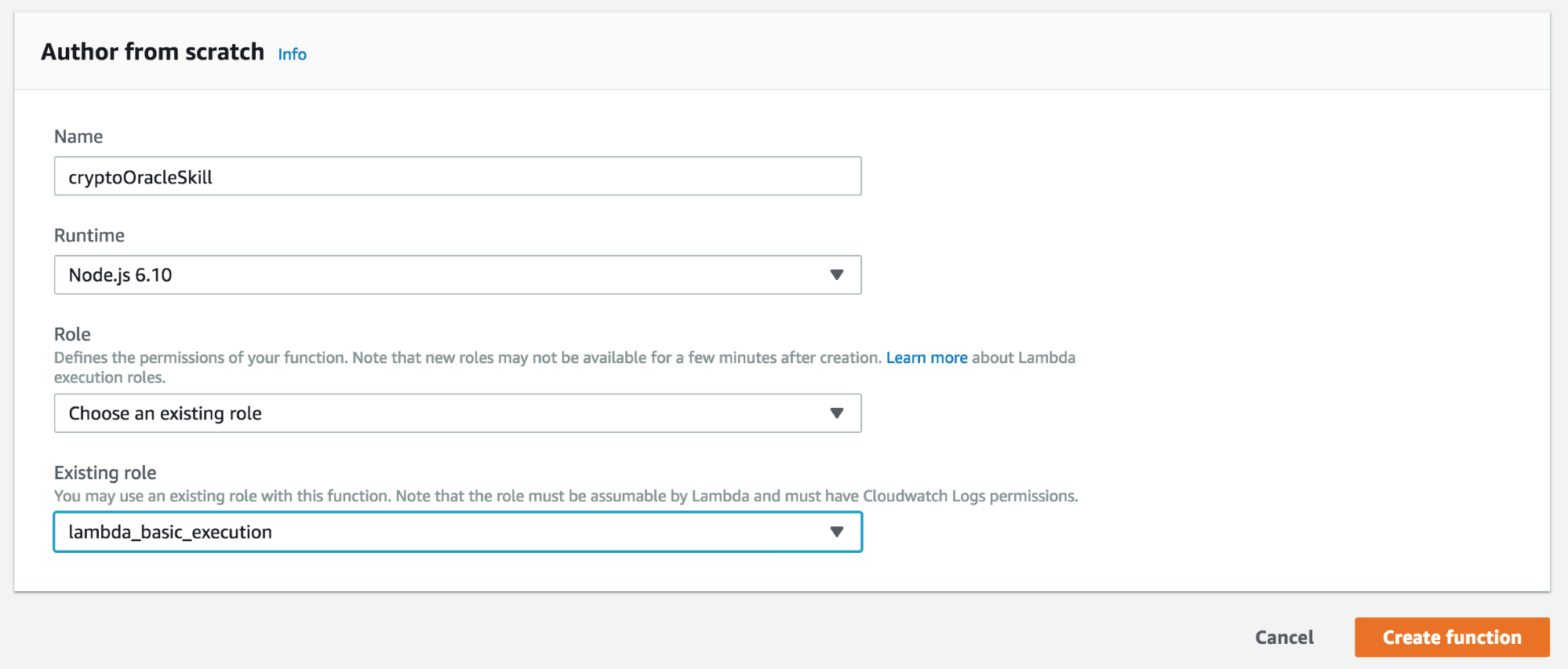
Click on the Create function button after filling in the details.
- Under the Designer section, you will need to add ...

