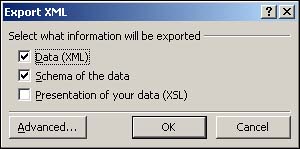Exporting Data to XML
Access makes it easy for you to export data to XML. To export an object to an XML file:
1. | Right-click the object that you want to export, and select Export. |
2. | Select XML Documents from the Save As Type drop-down box. |
3. | Select the folder where you want Access to save the XML file, and click Export. The Export XML dialog box appears (see Figure 21.2).
Figure 21.2. The Export XML dialog box allows you to designate what XML-related documents you want to create.
|
4. | Select whether you want to export the data, the schema of the data, the presentation of the data, or any combination of the three. The sections that follow discuss ... |
Get Alison Balter's Mastering Access 2002 Enterprise Development now with the O’Reilly learning platform.
O’Reilly members experience books, live events, courses curated by job role, and more from O’Reilly and nearly 200 top publishers.