Chapter 20
Android Tablet Security
In This Chapter
![]() Adding or changing a screen lock
Adding or changing a screen lock
![]() Setting a secure screen lock
Setting a secure screen lock
![]() Locating a lost tablet
Locating a lost tablet
![]() Erasing your tablet’s data
Erasing your tablet’s data
![]() Creating accounts for others
Creating accounts for others
![]() Setting up a child’s account
Setting up a child’s account
In the last century, you didn’t need to log in to your computer. Banking and shopping were done in person. And passwords were used only to keep girls out of the boys’ fort. Things today are different. Security is vital. Passwords are necessary to secure your personal information for all your online personas.
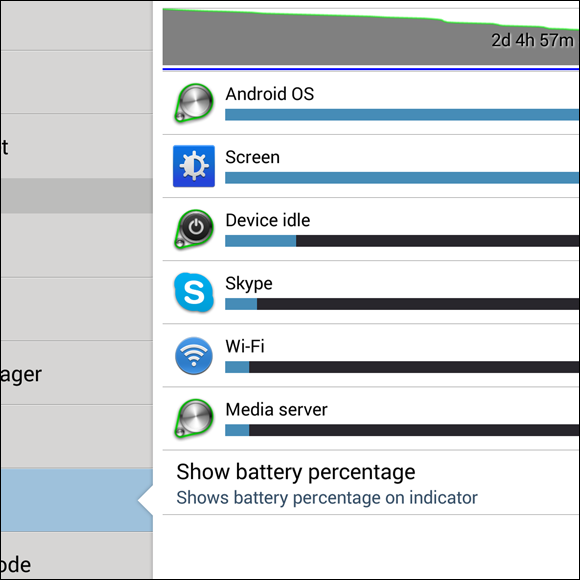
Lock Your Tablet
If you keep anything important on your Android tablet or you have multiple users on the same tablet or you access a corporate email account, you need Lock screen security. I’m referring to more security than the simple swipe screen lock.
Finding ...
Get Android Tablets For Dummies, 3rd Edition now with the O’Reilly learning platform.
O’Reilly members experience books, live events, courses curated by job role, and more from O’Reilly and nearly 200 top publishers.

