Data Syncing Settings
When you add an account—whether it's Twitter, Facebook, Exchange, or Gmail—you'll have a few choices to make about what data syncs with your tablet and how often. Follow these steps to get to Accounts & Sync; this feature enables you to adjust your syncing options:
- Tap the Notification bar on the bottom right of the Home screen.
- Tap the Settings button, which will bring up the quick settings.
- Tap the Settings button again to bring up the full settings menu.
- Tap Accounts & Sync.
The first two choices are under General sync settings, and they're both enabled by default: Background data and Auto-sync.
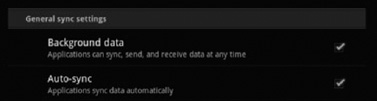
The Background data
Get Android Tablets Made Simple now with the O’Reilly learning platform.
O’Reilly members experience books, live events, courses curated by job role, and more from O’Reilly and nearly 200 top publishers.

