Understanding Google Maps
By default, Honeycomb tablets come with the Maps app, which relies on Google Maps.  Google Maps is also available on the Web, which means you could use your tablet’s Browser app to access it; however, the Maps app provides a great interface for tablets, and it includes lots of options. Figure 11–2 shows the basics of using Google Maps on your tablet.
Google Maps is also available on the Web, which means you could use your tablet’s Browser app to access it; however, the Maps app provides a great interface for tablets, and it includes lots of options. Figure 11–2 shows the basics of using Google Maps on your tablet.
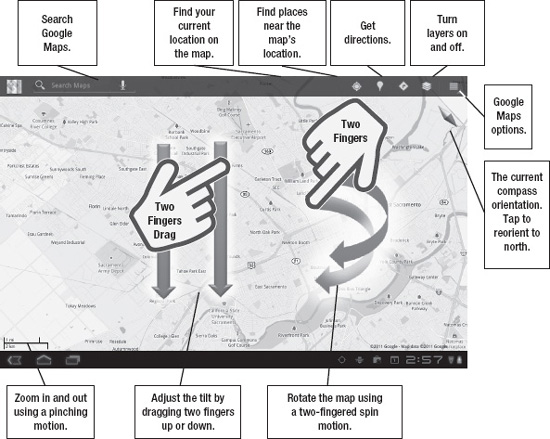
Figure 11–2. The Maps app’s touch interface
The Maps app lets you navigate Google Maps using handy finger gestures:
- Use one finger to slide the map in any direction.
Get Android Tablets Made Simple now with the O’Reilly learning platform.
O’Reilly members experience books, live events, courses curated by job role, and more from O’Reilly and nearly 200 top publishers.

