Creating an Android Marketplace Account
Now that you have your APK file created, you can release your application on the Android Market. However, before you do so, you first need to create an Android Market account. To create such an account you need a Google account — any Google-based account (such as a Gmail account) will do. If you do not have a Google account, you can obtain a free one by navigating your web browser to www.google.com/accounts/ and following the steps there.
 Please note that to create an Android Market account, you must pay a $25 developer fee with a valid credit card. If you do not pay this developer fee, you will not be able to publish applications.
Please note that to create an Android Market account, you must pay a $25 developer fee with a valid credit card. If you do not pay this developer fee, you will not be able to publish applications.
After you have a Google account, use the following steps to create your Android Market account:
- Open your web browser and navigate to http://market.android.com/publish.
- On the right side of the screen, sign in with your Google account, as shown in Figure 10-6.
When you're logged in, you can complete the fields to define your developer profile.
Figure 10-6: The Android Market login page.
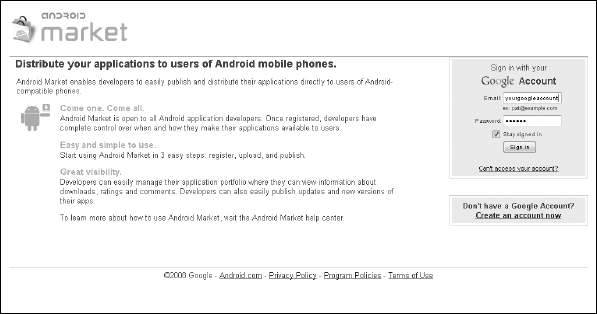
- Complete the following fields and then click the Continue link (see Figure 10-7):
- Developer Name: The name that shows up as the developer of the applications you release. The developer name can be your company name or your own ...
Get Android™ Tablet Application Development For Dummies® now with the O’Reilly learning platform.
O’Reilly members experience books, live events, courses curated by job role, and more from O’Reilly and nearly 200 top publishers.

