Connecting to the YMLD System
An Apache Derby database can run with or without security, but when using the DB2 client, a user ID and password must be sent to the database. In the YMLD application, the default behavior is to request a user ID and password to connect to the system. The screen that initially appears when starting YMLD is shown in Figure 12-2.
Figure 12-2. Initial connection screen
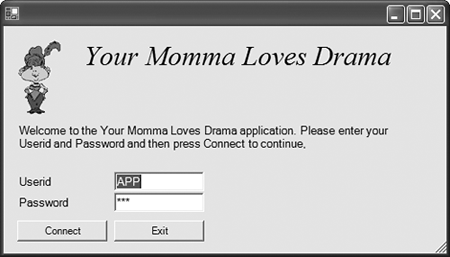
You can change the user ID and password if you wish, but they must be registered in the derby .properties file to be accepted. By default, there is no defined properties file, so any user ID and password will do. However, if you want to try setting up ...
Get Apache Derby—Off to the Races: Includes Details of IBM® Cloudscape™ now with the O’Reilly learning platform.
O’Reilly members experience books, live events, courses curated by job role, and more from O’Reilly and nearly 200 top publishers.

