Appendix D. Automator Actions and Variables
IN THIS APPENDIX
Actions
Variables
In this appendix, I'll provide a summary of the basic actions and variables available in the Snow Leopard version of Automator. This is not meant to be a comprehensive reference featuring everything you need to know, just simply a summary.
Actions
The standard Automator actions include these different categories or groupings:
Calendar
Contacts
Files & Folders
Fonts
Internet
Mail
Movies
Music
PDFs
Photos
Text
Utilities
In addition, Automator provides two smart groups: Most Used and Recently Added. You can create your own smart groups, of course, to help you to stay organized.
One final note before you venture any further. Each action will normally have some kind of input and some kind of result. For example, if you're filtering calendar events, you start by giving the action a set of iCal events as input. Once the action processes those events, you end up with some kind of result — in this case, a set of filtered iCal events.
Calendar
Calendar actions are designed to help you with workflows that deal with events, calendars, and other calendar-like activities. Figure D.1 provides a visual summary of the standard actions in this group.
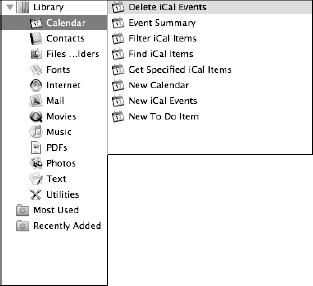
Figure D.1. The Calendar actions
The following is a list of standard Calendar actions:
Delete iCal Events: This action permanently deletes iCal events, without any chance for undoing the delete. Input ...
Get Apple® Automator with AppleScript® Bible now with the O’Reilly learning platform.
O’Reilly members experience books, live events, courses curated by job role, and more from O’Reilly and nearly 200 top publishers.

