Chapter 18. Ten Automation Projects for Text Files
IN THIS CHAPTER
The projects
Opening text files
Asking for text from user
Getting a specific word
Getting a specific character
Getting a specific paragraph
Combining text files
Getting the definition of a word
Using BBEdit: Working with quotes
Using BBEdit: Convert spaces to tabs
Using BBEdit: Zapping gremlins
Working with text files is something that you're probably very used to if you've come from the world of Perl, shell scripting, Ruby, or any of the dozens of other scripting languages with natural text-processing facilities.
You'll find that both Automator and AppleScript give you quite a degree of control over text files. In this chapter, you'll learn how to work with different aspects of text files.
The Projects
All of the projects in this chapter focus on one area: text files. If you're a programmer, business owner, writer, or anyone else who thrives on words, then you'll likely have lots and lots of text files lying around — or a need to convert from some other format to text.
From a practical standpoint, it's a good thing to be able to manipulate not only text files, but also words, paragraphs, and text selections — and believe me, you'll get plenty of that by creating the workflows (see Figure 18.1) in this chapter.
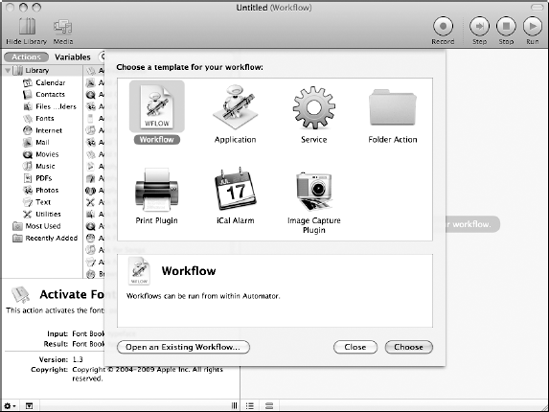
Figure 18.1. Choosing a template
The ten projects I'm going to cover are:
Opening text files
Asking for text from the user
Getting ...
Get Apple® Automator with AppleScript® Bible now with the O’Reilly learning platform.
O’Reilly members experience books, live events, courses curated by job role, and more from O’Reilly and nearly 200 top publishers.

