Creating Your First ASP.NET MVC Application
To start learning about what an MVC application looks like, the easiest thing to do is just create one. Open Visual Studio 2010 and open the Create Project dialog. Select Web from the installed templates panel on the left, and you should then see a ASP.NET MVC 2 Web Application template, as shown in Figure 33.1. Give the project a name and a directory and then click OK.
Figure 33.1. Visual Studio 2010 New Project dialog.
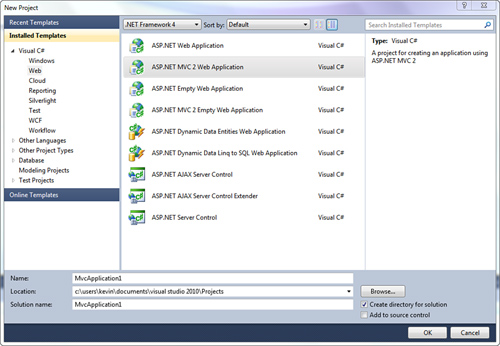
After you click OK, you are asked if you want to create a unit test project (shown in Figure 33.2). As previously mentioned, one of the key tenets of ASP.NET MVC Framework is testability. ...
Get ASP.NET 4 Unleashed now with the O’Reilly learning platform.
O’Reilly members experience books, live events, courses curated by job role, and more from O’Reilly and nearly 200 top publishers.

